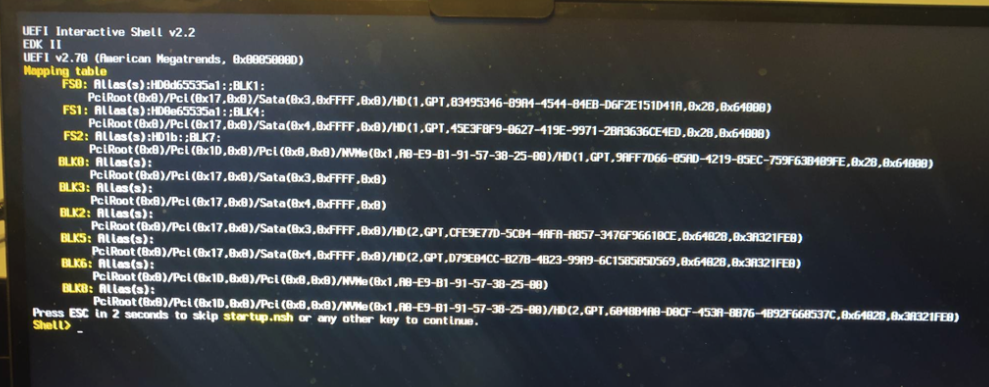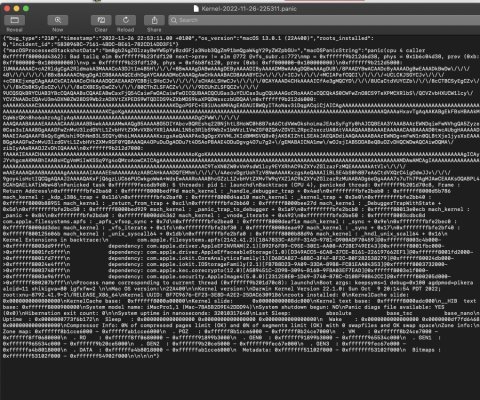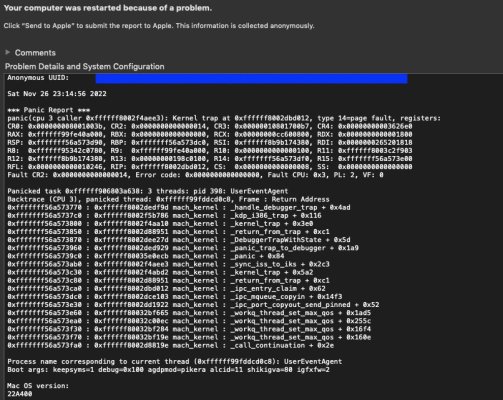- Joined
- Dec 3, 2019
- Messages
- 15
- Motherboard
- Gigabyte Z390 DESIGNARE
- CPU
- i5-9600K
- Graphics
- RX 580
- Mac
- Classic Mac
- Mobile Phone
Thanks for the quick reply!
alright, a bit of an update.
I bought a new SSD (Samsung 870 EVO) just to see if the NVME was the issue. I did manage to clone my working install (860) to the new drive (870) without getting any errors from the script. The EFI copied successfully, using the same steps as I tried for the NVME, which failed. I used an online diffchecker tool to compare the output of `tree`(which just outputs the directory structure) for both EFI partitions, and to compare the config.plist from both EFI partitions, they are both identical. There is no difference between either of these drives now.
For now, I am happy to continue troubleshooting with just the SSDs, as I don't really care about the NVME drive and this seems to be getting me further.
If I unplug my working OS drive (860), and boot right off the new drive (870), It does boot into the opencore bootloader, but my only option to select on the default screen is "OpenShell.efi". Choosing that option gives me the first attachment.
If I instead hit the space bar during that default bootloader screen that only shows "OpenShell.efi", I get some more options.
•OpenShell.efi
•memcheck
•Shutdown
•CFGLock
•Toggle SIP (Disabled)
•Reset NVRAM
If I plug back in my working OS drive (860) and boot with both drives, I of course see the "Big Sur" option in the bootloader from my working drive, and then I see another option just called "EFI", which I think is from my new drive (870). Choosing that option gives me the infinite black screen again.
I double checked all my my BIOS settings to the original post on page 1 and they all line up, with the exception that the Thunderbolt options simply aren't present anywhere in my settings. I am on BIOS version F9g.
I also tried putting my new drive (870) into the SATA port that the working drive (860) is usually in.
Update edit: Ok, I think I figured it out. I just discovered CCC's "Legacy Bootable Copy Assistant". Basically before running the CCC task, I right clicked the destination drive and chose "Legacy Bootable Copy Assistant", and this returns no script errors on both my NVME and the new SSD, and allows me to boot from the bootloader. Do you have any experience with this? Is this safe to run off of? So far everything seems to be fine. If so, this should probably be added to the Big Sur backup mini-guide.
Attachments
Last edited: