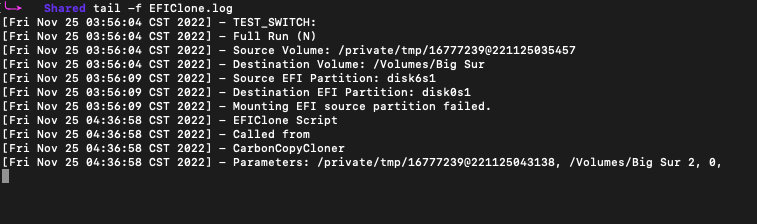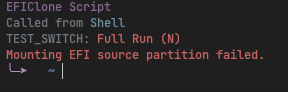Hello,
I'm having an issue trying to restore my main NVME drive from a backup I made a month ago. I'm running Big Sur.
I followed the steps in
this mini guide for a Big Sur bootable backup last month and it worked great, as I am now running off that backup I made. I ran into a weird probably non-hackintosh related issue that made me want to revert to my backup. I took my USB SSD backup and connected it via SATA, erased my NVME drive and followed the same steps from the guide to clone my SSD to my NVME, but I can't seem to make the NVME bootable.
I've tried 2 versions of the EFIClone script, the first being
EFIClone-v4 from here, the second being
EFIClone from CaseySJ's github. I've tried it several times from both a failed clone and from a freshly erased drive, but there seems to be an issue with mounting the EFI.
When running `tail -f EFIClone.log`, I get `Mounting EFI source partition failed.` shown in the first image I've attached.
When running the script outside of CCC as instructed inside the script: `EFIClone.sh / /Volumes/Big\ Sur\ 2` I get the same error, shown in my second attachment.
I have set the test switch to off, I've made sure the CCC scripts folder is secured, I have changed basically no settings in the CCC task besides adding the script "postflight" and turning the safety net on/off, I've tried re-downloading the EFIClone script a few times just to make sure I didn't accidentally change something, and I've tried mounting the EFI of the source disk manually before running the task/script. Not really sure where to go from here. The only thing I can think of that I haven't tried is buying a new SSD and cloning to that in case the NVME drive is causing issues as a destination. I also haven't tried buying an NVME enclosure, just in case for some reason USB is required to do the clone.
Any ideas? Thanks