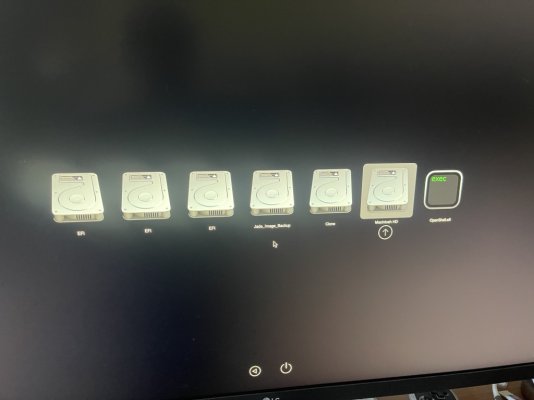CaseySJ
Moderator
- Joined
- Nov 11, 2018
- Messages
- 22,187
- Motherboard
- Asus ProArt Z690-Creator
- CPU
- i7-12700K
- Graphics
- RX 6800 XT
- Mac
- Classic Mac
- Mobile Phone
Glad to hear it, but please see several warnings below.@CaseySJ, thanks for this amazing guide! I can't believe how well my system is working now. I even have Ethernet from the mobo - something I never had with this system before. Your efforts have saved me so much work, it's ridiculous.
If my USB port map is still enabled in your config.plist, it will interfere with the results you get from Corpnewt's USBMap tool on macOS. My USB port map should be disabled. Or, better yet, we should use USBToolBox in Windows.I'm working on USB mapping now, and have found the tools and guide here (https://github.com/corpnewt/USBMap) to be helpful so far. The tool seems to be easy to use and the process, though a bit tedious, isn't hard.
Warning:I've run into one thing, though. That tool produced a couple of kexts (USBMap.kext and USBMapLegacy.kext). You're supposed to put the first one in your Kexts folder, then modify config.plist to load it. It starts out as just a dummy kext that this tool's process is supposed to fix.
With USBMap.kext in my Kexts folder, I used propertree to rebuild my config.plist using the Cmd+R command and pointing it at my /EFI/OC folder. Of course, first I saved a copy of the working config.plist in the same folder, and that turned out to be the smartest thing I did since when I booted it hung at the Apple logo without a progress bar.
- Do not use ProperTree -- there is no reason to use prehistoric tools. Download and use OpenCore Configurator (OCC), but be mindful to set it to the right version of OpenCore. Each version of OCC supports only two versions of OpenCore.
- And absolutely never use ProperTree's Snapshot feature. That is a disaster waiting to happen. Take a little time to learn OpenCore Configurator and its various panes on the left side (ACPI, Booter, DeviceProperties, etc.).
See above.I was able to reboot and use the shell to move the old config.plist back, I'm not entirely sure what went wrong. One thing propertree did whine about when I did the Cmd+R was that it wanted to disable two kexts with duplicate CFBundleIdentifiers: Airportltlwm-Ventura and USBInjectAll-076. I told it not to, since if there were there before and it was working I didn't want to change that.
Should I have taken propertree up on its offer?
YES -- use OCC.Should I have used OCC instead, and maybe it would have done something differently?
ProperTree == bad idea!EDIT: So... I tried the first option, taking propertree up on its offer to disable Airportltlwm-Ventura and USBInjectAll-076. That worked, sort of... The system booted, but now I've only got one monitor. Hmmmm, fonts are wacky, too =\
OCC == success!EDIT2: Yep, OCC got it working! Turns out that wasn't so hard to do, just scan the Kexts folder and voila! the USBMap.kext is in the list and enabled. I do get warnigns about using OC 0.8.3 with OCC 2.63, but it seems to be working!
But do not use the OCC "Scan Kexts" feature. It will import everything, but it will not see MinKernel and MaxKernel properly. It will also enable everything. That is also a disaster waiting to happen.
That's the spirit!On to mapping USB ports!
Last edited: