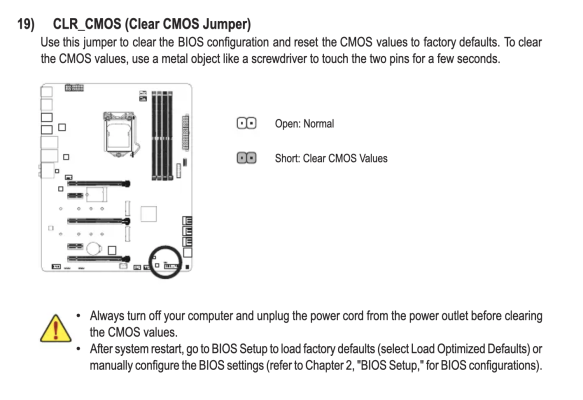- Joined
- Nov 23, 2018
- Messages
- 173
- Motherboard
- Gigabyte Designare 390-F6
- CPU
- i9-9900K
- Graphics
- UHD 630 + RX 580
- Mac
- Mobile Phone
Going with the F9g from the above link for my BIOS update.
Can anyone confirm if they can see the BIOS when the system is connected via TB/USBC ?
I'm using an LG 32" monitor.
May have to defer updates to weekend as I cant get into the BIOS & may need to go get a DisplayPort cable.
The monitor stays black after hard boot/power on & no amount of hitting the del key will bring up the BIOS & eventually you get the Apple logo & Mojave boots up.
If I remember correctly, I was never able to the see the BIOS over TB, &, after the install was done back in 2019, I switched from DP to TB (UDH 630 out) after Casey fixed my config.plist
This might just be the way the motherboard works.
Can anyone confirm if they can see the BIOS when the system is connected via TB/USBC ?
I'm using an LG 32" monitor.
May have to defer updates to weekend as I cant get into the BIOS & may need to go get a DisplayPort cable.
The monitor stays black after hard boot/power on & no amount of hitting the del key will bring up the BIOS & eventually you get the Apple logo & Mojave boots up.
If I remember correctly, I was never able to the see the BIOS over TB, &, after the install was done back in 2019, I switched from DP to TB (UDH 630 out) after Casey fixed my config.plist
This might just be the way the motherboard works.