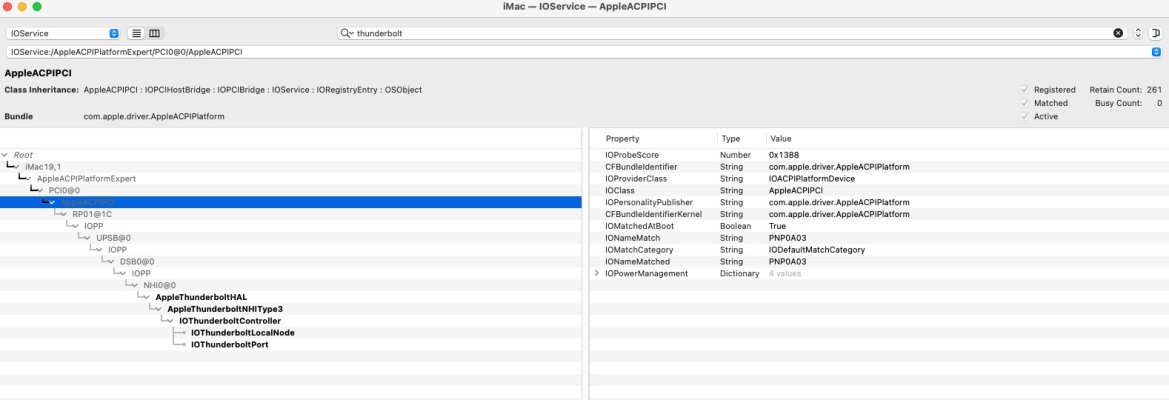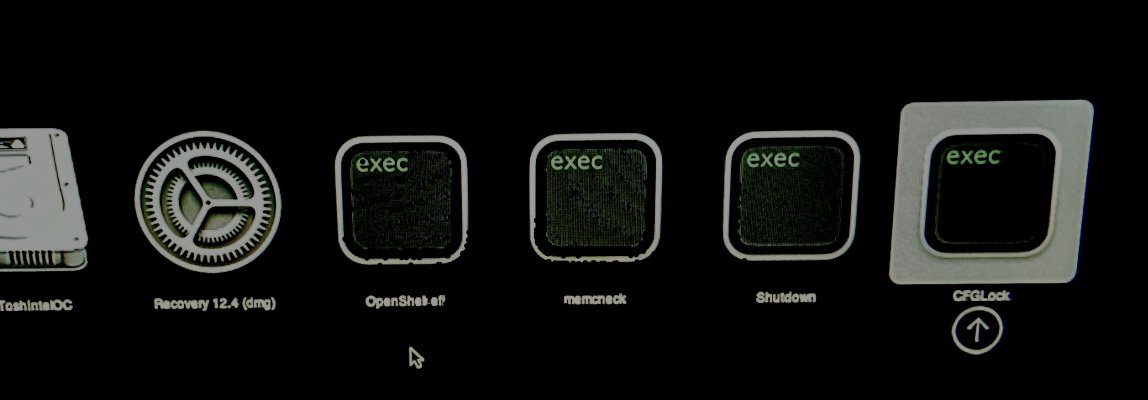- Joined
- Jan 5, 2019
- Messages
- 73
- Motherboard
- Gigabyte Z390 Aorus Xtreme
- CPU
- i9-9900K
- Graphics
- Intel > Need version # > See Rules!
No other Thunderbolt PCie cards. Here is the IOreg. Looks like its RP01.The motherboard has one controller. Do you also have a Thunderbolt PCIe card installed in one of the slots?
Simply run IORegistryExplorer and see if Thunderbolt is attached to RP01, RP05, or any other RPxx port. On the Z390 Designare, the built-in controller is on RP05.