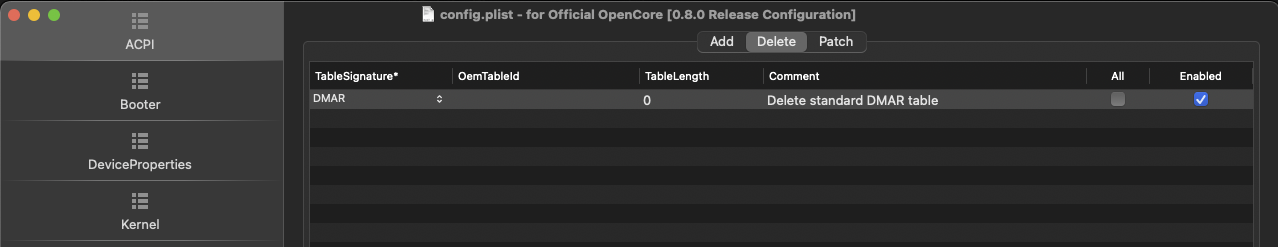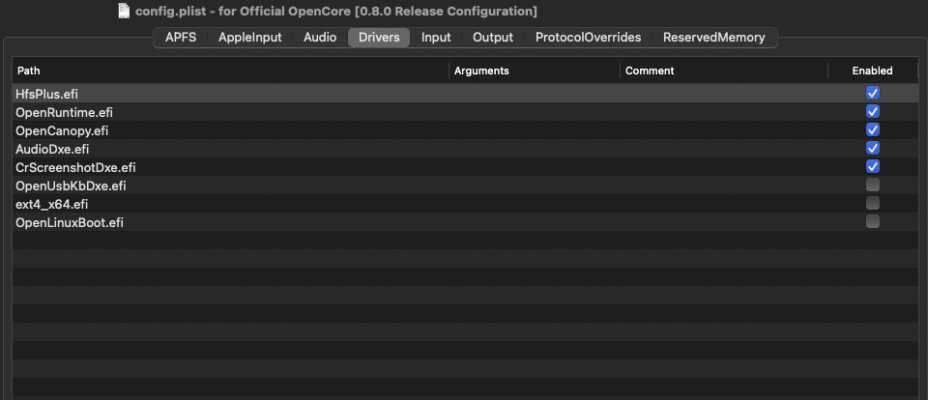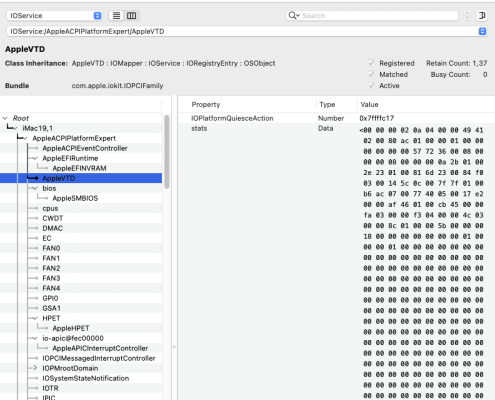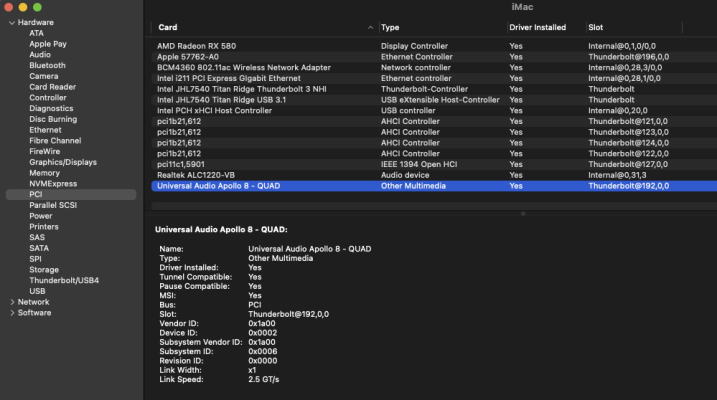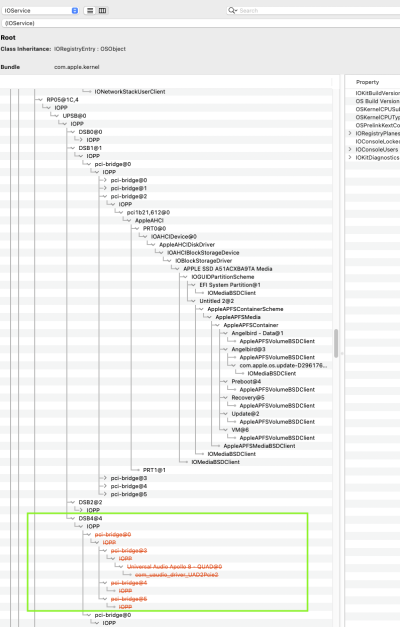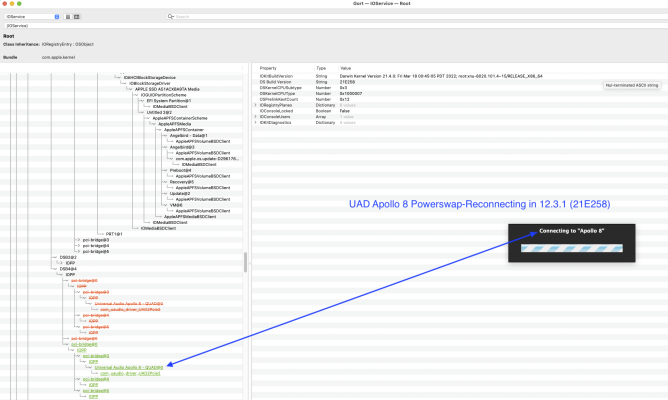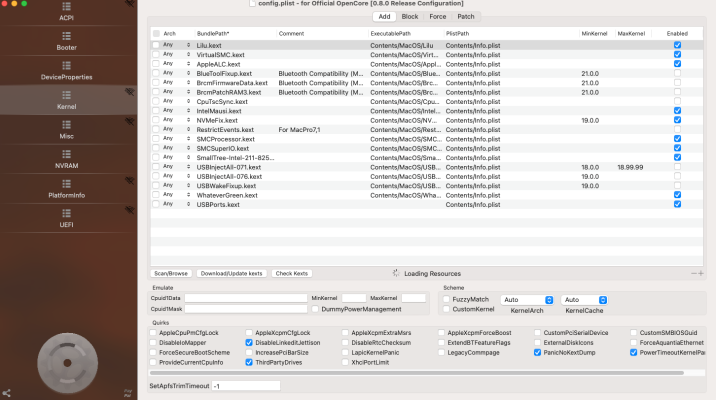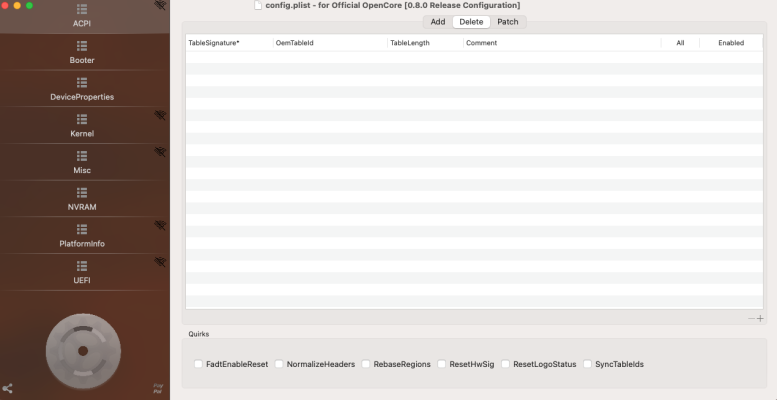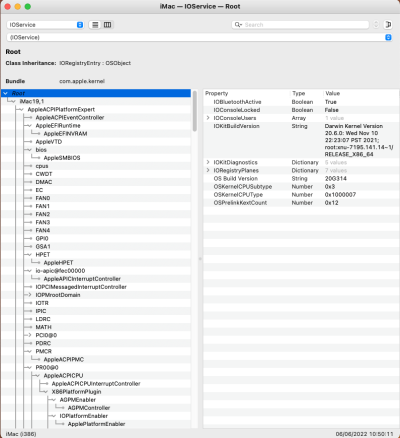In many cases the SmallTree-Intel-211-8259x.kext is not needed in Monterey. Apple provides native support for this network controller, but we may need to enable AppleVTD
I already had everything except Enable VT-d in the bios, probably from your earlier instructions, so I made that change.
In OpenCore 0.8.0 we should be able to set SetApfsTrimTimeout to 0 instead of -1. Please see if that helps:
And then I tried this. And neither worked at all! And then I noticed OpenCore Configurator was complaining that I was using an old version of OC, and then the next reboot I saw a bunch of "OCS: No schema for <thing> at
n index". Then even `nvram 4D1FDA02-38C7-4A6A-9CC6-4BCCA8B30102

pencore-version` was saying I was still on OC0.7.3. But HackinDROM said my EFI folder was updated to OC0.8.0.
Then, I realized the BIOS had been booting off of my backup SSD. I unplugged power to that one to be fully sure, and then with the timeout at 0 it booted in like 16 seconds after the FileVault password prompt, vs the ~2.5min with timeout -1.
The top Ethernet was still a problem because when I fully removed the older SmallTree8259x.kext, I also undid the max kernel version limit on the older SmallTree, but it was still using that. After disabling the SmallTree one altogether, the top Ethernet works again.
I don’t use any Thunderbolt things on this to test AppleVTD, but that seems probably working.
I'm a bit disappointed with the TRIM situation, I hadn't been paying attention and it came as a surprise. I might start looking at better supported drives from
the list linked in the first post.
So thank you very much, everything aside from that seems great now! I really appreciate all the work you do and all the resources in this thread.