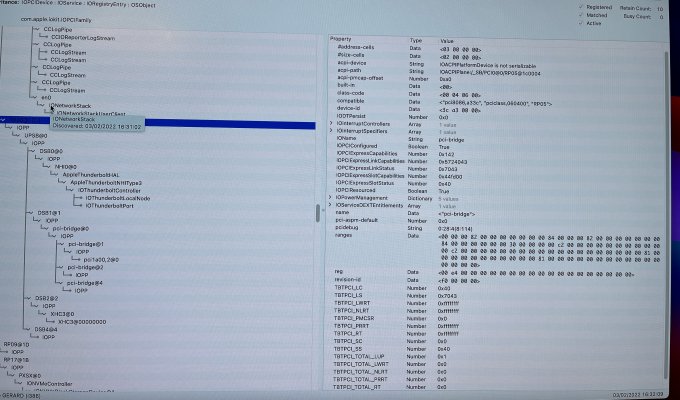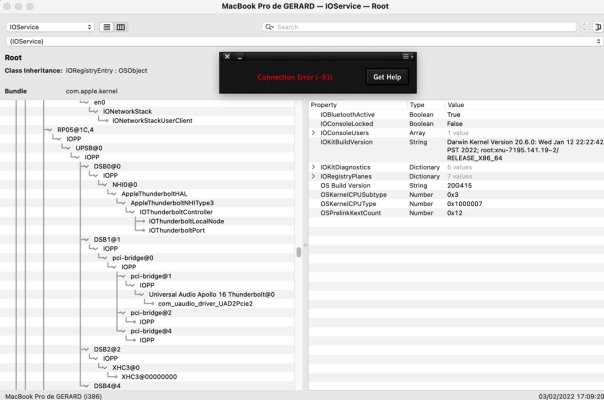You are using an out of date browser. It may not display this or other websites correctly.
You should upgrade or use an alternative browser.
You should upgrade or use an alternative browser.
[SUCCESS] Gigabyte Designare Z390 (Thunderbolt 3) + i7-9700K + AMD RX 580
- Thread starter CaseySJ
- Start date
-
- Tags
- gigabyte thunderbolt 3
- Joined
- May 15, 2020
- Messages
- 1,342
- Motherboard
- Gigabyte Z390 Designare
- CPU
- i9-9900KF
- Graphics
- RX 5700 XT
- Mac
Me again with my TB Apollo 16 problems.
Is there a way to flash Thunderbolt Chipset without Windows or Raspberry ?
Technically there is a software-only method for flashing the Thunderbolt firmware, and it works through macOS itself. But the method is extremely time-critical. It gives us a 20-second window of opportunity immediately after boot, during which the firmware can be flashed. But because the Winbond W25Q80DV is a page-programmed chip, and a page is 4K bytes, even though we modify only about 6 bytes in a single page we nevertheless need to reprogram the whole page. Sometimes this can finish within 20 seconds, but most of the time it cannot. If the 20-second window expires before the full page has been programmed, it will leave the firmware in a corrupted state. It will then be necessary to use an external flasher such as the Raspberry Pi. So the software method is like playing Russian roulette. And that is why Elias and I decided not to publish any information about the software procedure.
Using the Raspberry Pi is the best way to flash the on-board Titan Ridge firmware chip. The Pi can be used for other tasks, so it's not a wasted one-time purchase.
Raspberry isn't the only board.
Mini-Guide for Flashing SPI ROM Chips using CH341A Programmer.
CaseySJ
Moderator
- Joined
- Nov 11, 2018
- Messages
- 22,195
- Motherboard
- Asus ProArt Z690-Creator
- CPU
- i7-12700K
- Graphics
- RX 6800 XT
- Mac
- Classic Mac
- Mobile Phone
Let's examine this problem more broadly:@CaseySJ This really is baffling me. The slow behavior continues in all apps. Loading emails, files, apps, etc. Running GeekBench gave me interesting results. The arrow in the screenshot below shows you when the test started. There was practically no visible uptick in CPU activity. I am aware that the first half of the test uses a single core, but still, I'd expect to see something happen here. The hyperthreading doesn't seem to kick in till we reach "Text Compression". At that point, you can see a jump in the CPU load graph.
View attachment 541012
View attachment 541010
Would really appreciate your help in figuring this out.
I already attached the EFI folder previously, but here are also the GeekBench 5 results:
iMac (27-inch Retina Early 2019) - Geekbench Browser
Benchmark results for an iMac (27-inch Retina Early 2019) with an Intel Core i9-9900K processor.browser.geekbench.comiMac (27-inch Retina Early 2019) - Geekbench Browser
Benchmark results for an iMac (27-inch Retina Early 2019) with an Intel Core i9-9900K processor.browser.geekbench.comiMac (27-inch Retina Early 2019) - Geekbench Browser
Benchmark results for an iMac (27-inch Retina Early 2019) with an Intel Core i9-9900K processor.browser.geekbench.com
What am I doing wrong here?
Thanks!
- On which version of macOS is this happening?
- Did (or does) it happen on a previous version of macOS (even a previous minor release of the same major version)?
- If this problem was not experienced in a previous minor release of the same major version of macOS, consider performing a fresh installation of that earlier release on a cheap spare SATA SSD. Does the sluggishness still exist?
- If problem persists, list the makes and models of all devices connected to the system:
- All PCIe cards
- All Thunderbolt peripherals
- All internal and external USB devices including keyboard and mouse
- All NVMe SSDs
- All SATA SSDs
- All SATA HDDs
- Also check how much disk space is free on every NVMe and SATA SSD in the system. Are any of these SSDs nearly full?
- Which version of BIOS is installed?
- Run a disk speed test utility such as Black Magic Disk Speed Test to see if any NVMe or SATA SSD is performing poorly.
- Also post a copy of your config.plist with serial numbers removed from PlatformInfo --> DataHub section.
CaseySJ
Moderator
- Joined
- Nov 11, 2018
- Messages
- 22,195
- Motherboard
- Asus ProArt Z690-Creator
- CPU
- i7-12700K
- Graphics
- RX 6800 XT
- Mac
- Classic Mac
- Mobile Phone
Because your system crashes when the Apollo is connected, it indicates a more serious problem that should be addressed first.Me again with my TB Apollo 16 problems.
Is there a way to flash Thunderbolt Chipset without Windows or Raspberry ?
Suggestion:
- Install fresh copy of macOS on a cheap spare SSD.
- Do not install any UAD software.
- Just boot the new macOS install and connect the UAD Apollo to Thunderbolt port. Does it show up in RP05 section of IORegistryExplorer? Does system crash?
- If okay so far, then install only the UAD drivers and application.
- Hot plug the UAD Apollo again. Does the system crash?
- Joined
- Oct 4, 2018
- Messages
- 1,488
- Motherboard
- Gigabyte C246-WU4
- CPU
- E-2278G
- Graphics
- WX7100
- Mac
You can flash from a Mac, or a hackintosh of course, with a USB programmer.Is there a way to flash Thunderbolt Chipset without Windows or Raspberry ?
Install brew, and then the flashrom utility (
brew install flashrom).- Joined
- Jan 31, 2022
- Messages
- 41
- Motherboard
- Gigabyte z390 Designare
- CPU
- i9 << need model # >> See Forum Rules !!
- Graphics
- 6900xt
OK. I will try now.Because your system crashes when the Apollo is connected, it indicates a more serious problem that should be addressed first.
Suggestion:
After doing the above, if system still crashes, then feel free to compress and post your EFI Folder, but remove serial numbers from PlatformInfo --> DataHub before compressing and posting.
- Install fresh copy of macOS on a cheap spare SSD.
- Do not install any UAD software.
- Just boot the new macOS install and connect the UAD Apollo to Thunderbolt port. Does it show up in RP05 section of IORegistryExplorer? Does system crash?
- If okay so far, then install only the UAD drivers and application.
- Hot plug the UAD Apollo again. Does the system crash?
- Joined
- Jan 31, 2022
- Messages
- 41
- Motherboard
- Gigabyte z390 Designare
- CPU
- i9 << need model # >> See Forum Rules !!
- Graphics
- 6900xt
Ok so I have install a virgin Os BigSur on a old USB drive.Because your system crashes when the Apollo is connected, it indicates a more serious problem that should be addressed first.
Suggestion:
After doing the above, if system still crashes, then feel free to compress and post your EFI Folder, but remove serial numbers from PlatformInfo --> DataHub before compressing and posting.
- Install fresh copy of macOS on a cheap spare SSD.
- Do not install any UAD software.
- Just boot the new macOS install and connect the UAD Apollo to Thunderbolt port. Does it show up in RP05 section of IORegistryExplorer? Does system crash?
- If okay so far, then install only the UAD drivers and application.
- Hot plug the UAD Apollo again. Does the system crash?
I Boot from it once , everything’s ok
I reboot with Apollo ( still without installed software )
Here is the RP05. no Apollo detected
Attachments
- Joined
- Jan 31, 2022
- Messages
- 41
- Motherboard
- Gigabyte z390 Designare
- CPU
- i9 << need model # >> See Forum Rules !!
- Graphics
- 6900xt
So after software installed , Apollo is in R05, but it s not known by BigSurBecause your system crashes when the Apollo is connected, it indicates a more serious problem that should be addressed first.
Suggestion:
After doing the above, if system still crashes, then feel free to compress and post your EFI Folder, but remove serial numbers from PlatformInfo --> DataHub before compressing and posting.
- Install fresh copy of macOS on a cheap spare SSD.
- Do not install any UAD software.
- Just boot the new macOS install and connect the UAD Apollo to Thunderbolt port. Does it show up in RP05 section of IORegistryExplorer? Does system crash?
- If okay so far, then install only the UAD drivers and application.
- Hot plug the UAD Apollo again. Does the system crash?
UAD Software « connection error «
Attachments
CaseySJ
Moderator
- Joined
- Nov 11, 2018
- Messages
- 22,195
- Motherboard
- Asus ProArt Z690-Creator
- CPU
- i7-12700K
- Graphics
- RX 6800 XT
- Mac
- Classic Mac
- Mobile Phone
Please compress and post your entire EFI Folder, but remove serial numbers from PlatformInfo --> DataHub section of config.plist before compressing and posting.And after some minutes ,crash: BigSur is Frozen.
Copyright © 2010 - 2024 tonymacx86 LLC