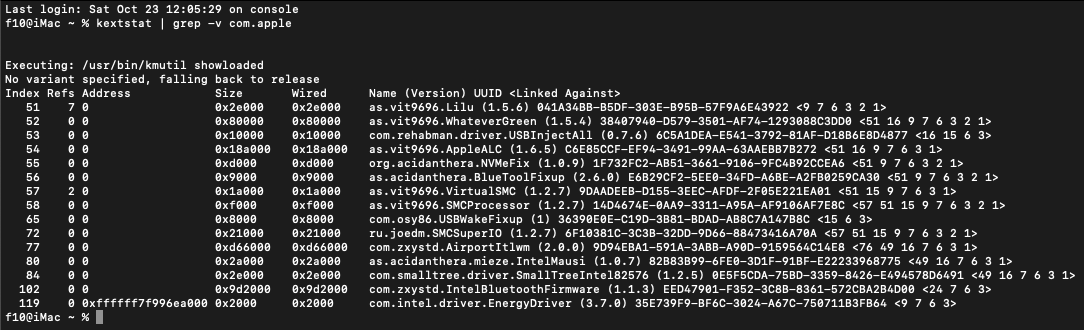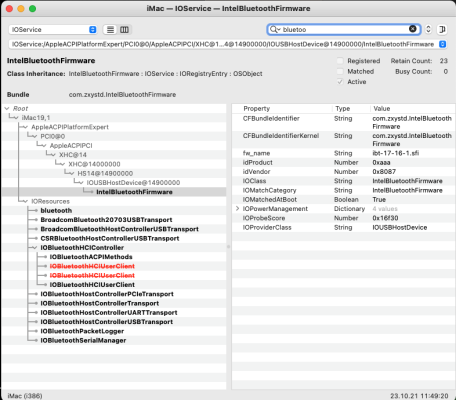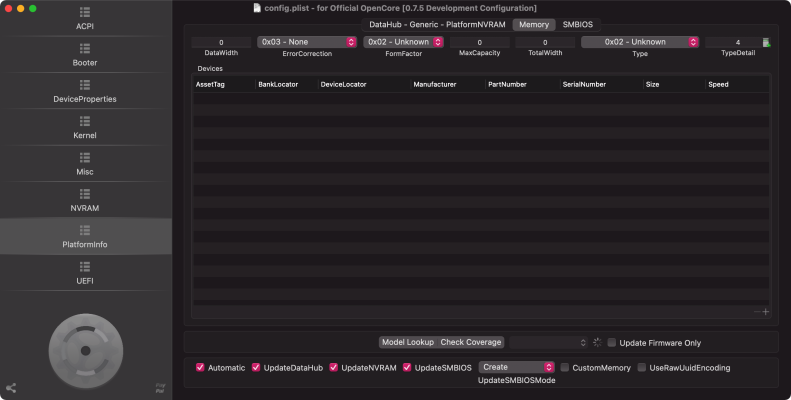- Joined
- Apr 15, 2019
- Messages
- 24
- Motherboard
- Lenovo M93p tiny
- CPU
- i5 quad
- Graphics
- integrated
- Mac
- Mobile Phone
With OpenCore 0.7.4, you’re ready for Monterey!
Am I the only one with OpenIntel Bluetooth not working starting Beta10, but the problem persists through v. 12.0.1 ?
My main system is BigSur on another SSD and the Intel Bluetooth works very well with the same OC config (Casey's 'stock' 0.74 +serials)
I tried already without success or any changes:
- reset NVRAM (twice..)
- PSU off 10s
- deleted com.apple.Bluetooth.plist from Library/Preferences as suggested elsewhere on this board
- double-checked BlueToolFixup.kext is loaded & making sure IntelBlueToothInjector is off
Looks to me like the IntelBluetooth stuff is loaded but fails to turn on?!
Last time BT worked on Monterey was Beta4 (iIrc) before I updated directly to Beta10.
I do have a Fenvi T-919 but removed that from my build because BT-range from the Intel is better for me.
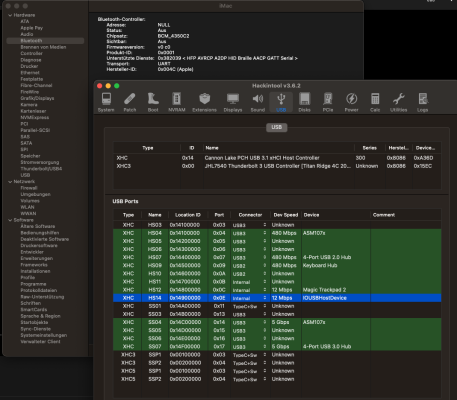
Attachments
Last edited: