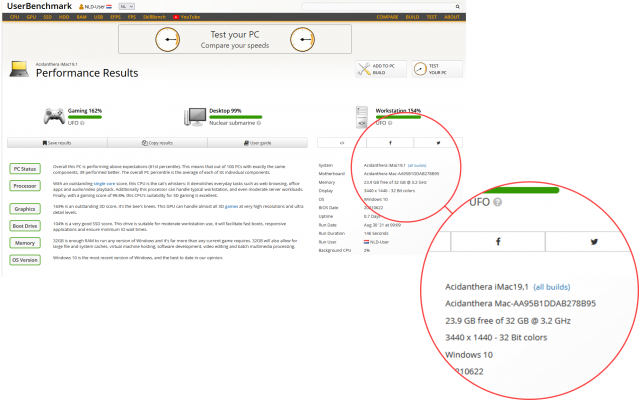- Joined
- Aug 22, 2014
- Messages
- 441
- Motherboard
- Gigabyte Z390 Designare
- CPU
- i7-9700K
- Graphics
- RX 6800 XT
- Mac
- Mobile Phone
Question about PC naming, I think this has to do with SMBIOS information, but I'm uncertain how to change it:
When I'm in Windows it seems that the naming of the About information is taken over from MacOS. Can I change this somehow so that my (original) hardware information is shown in Windows instead of the Mac-hardware?
When I'm in Windows it seems that the naming of the About information is taken over from MacOS. Can I change this somehow so that my (original) hardware information is shown in Windows instead of the Mac-hardware?