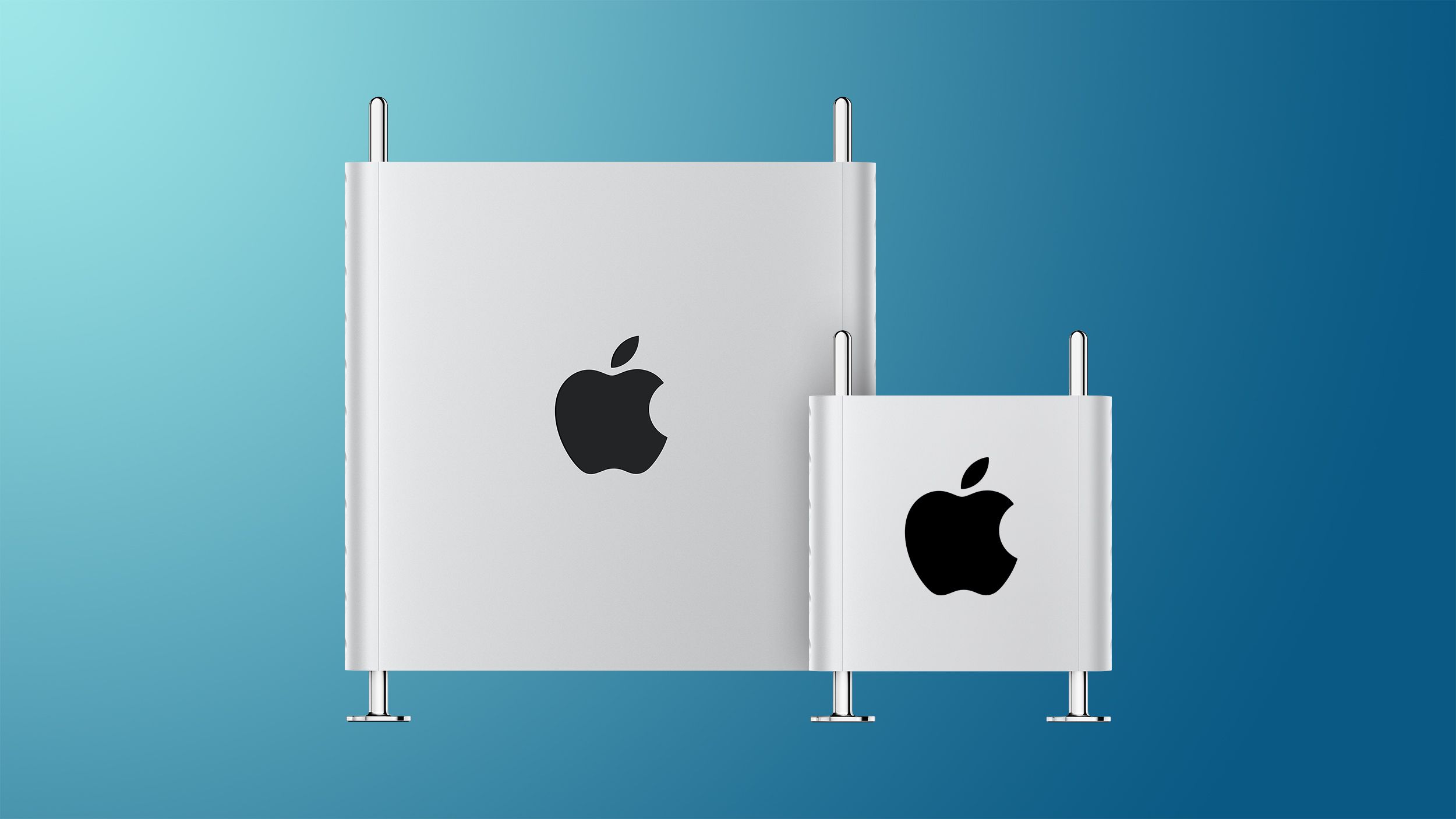NorthAmTransAm
Moderator
- Joined
- Jul 26, 2018
- Messages
- 2,042
- Motherboard
- MSI Pro Z690-A DDR4
- CPU
- i7-12700k
- Graphics
- RX 580
- Mac
- Mobile Phone
You were right. I made the assumption that my DSDT OemTableId was the same as my OEM DMAR OemTableId.I could be wrong as there may be some similarities... ?
Mine was "EDK2 " including the empty spaces.
The GB z390 (and my DSDT tableid) was "A M I "
Thanks for the tip!
EDIT: Working well. Now to get a Mac with Maple Ridge and get this firmware patched
Last edited: