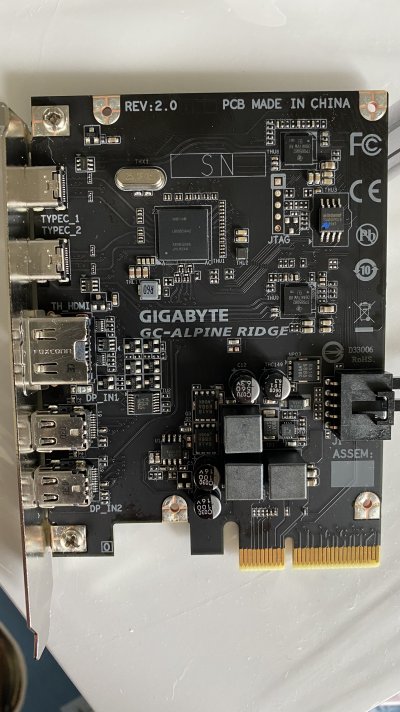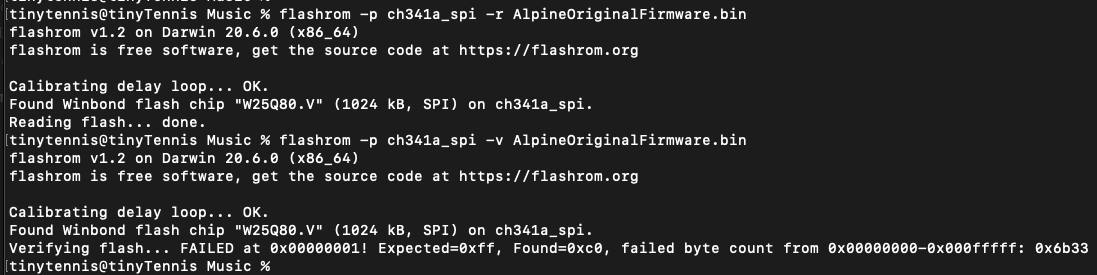- Joined
- Mar 6, 2018
- Messages
- 5
- Motherboard
- Designare
- CPU
- 9900k
- Graphics
- rx580
- Mac
I feel your pain.I do not agree. I can't use the latest version of Logic Pro because I am still using Mojave. There's no technical reason for this. It's just planned obsolescence. When I upgrade to Catalina or later, I will need to spend about $2000 on new (non-Apple)hardware.
I have 30 years of projects in Emagic/Apple Logic. So, I can't afford to ditch MacOS.
I need a proper/affordable platform to run Logic/Cubase/Bitwig/Lightroom/Photoshop, but I don't like to spend money on the latest UI trends and social media gadgets.
Yes, I am a grumpy old man with a restricted budget. And I hate stuff that can't be replaced/upgraded by the end user.
I'm an audio pro/semi-pro. I've just upgraded from Mojave in order to allow some email / reminders / notes app to sync with my phone to allow better project management and to improve collaboration with more recent versions of Logic, etc. It has been mostly painless although I've had to give up on some older apps and plugins which I was habitually attached to (most of which I have found good alternatives for). In some ways though, it was a good thing:- it meant I re-assessed my practices and have trimmed down some of my approaches.
That said I did have a free week to do it, and I took my chances on the projects that are still current. I haven't had any problems. But the most scary thing is the lack of support for audio interfaces using anything other than USB. My Apogee element works fine as does my A&H ZED R16. However, the Element is not properly supported and the A&H lost official support at 10.13...
Last edited: