- Joined
- Jul 8, 2021
- Messages
- 42
- Motherboard
- Gigabyte Z390 Designare
- CPU
- i9-9900K
- Graphics
- RX 5700 XT
I'm presently using the fenvi t919 which is plugged into an internal USB hub, I do have bluetooth but unsure why I do not have wifi. I'm presently using opencore 0.71 as well. I have tried updating my config.plist with a USB map but the same issue persists.
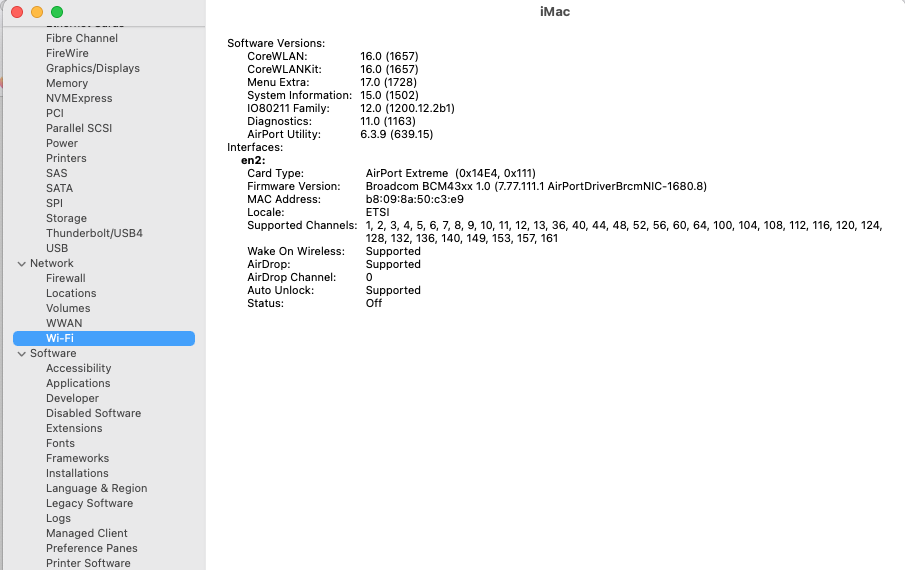
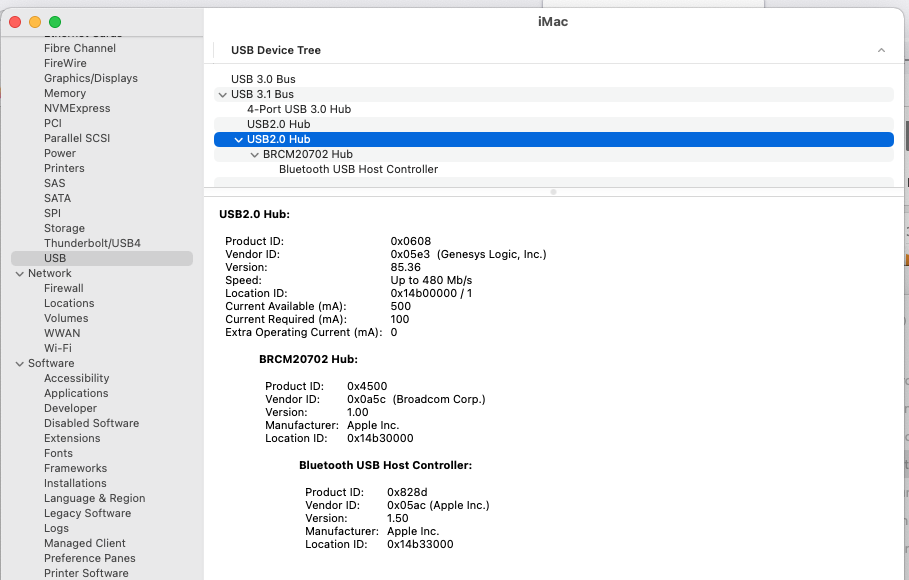
Last edited:
