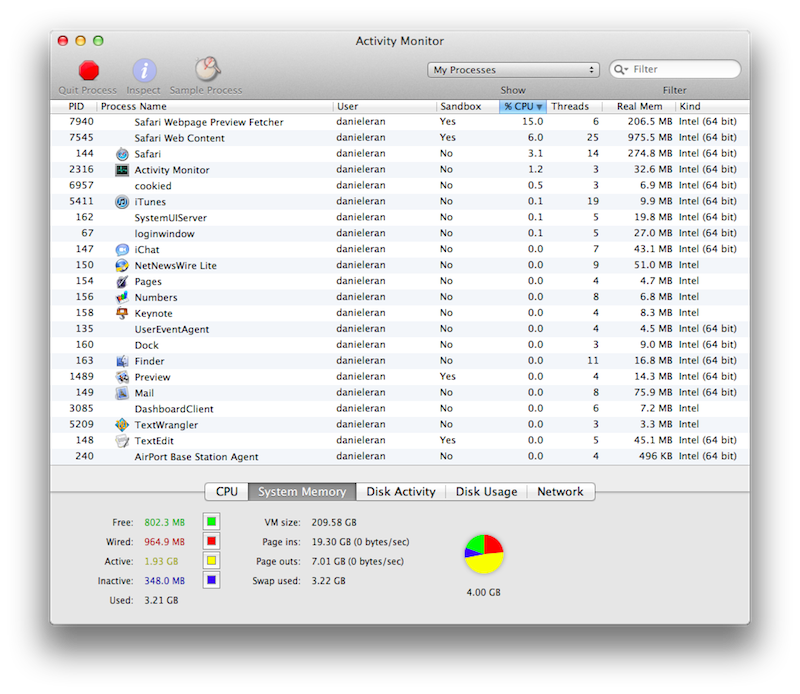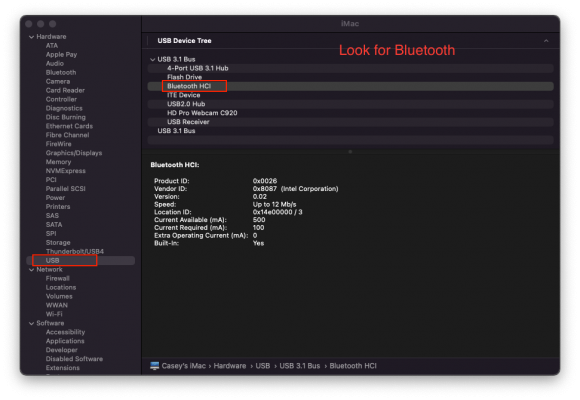Started exhibiting a strange phenomenon after upgrading to Big Sur and then updating to OC 0.7.1
I first implemented the SSDT-DMAR.aml and deleted DMAR as per
instructions. This was done in Mojave (also tested in Catalina). Slate VRS8 had full functionality after each reboot. Then I decided to upgrade to Big Sur, after which Slate VRS8 driver was loading and the device operated normally after each reboot. However, after upgrading to OC 0.7.1 and deleting the APPLE folder the driver would no longer load. I tried booting off of the backup EFI OC 0.7.0 but still no luck. Cleared NVRAM - nothing. Eventually I booted off of OC 0.7.1, the driver again failed to load, but after running following command:
Code:
sudo kextload /Library/Extensions/VRS8AudioDriver.kext
VRS8 initialized and is fully functioning. Upon reboot, it doesn't load again. Sure, I can load the driver with a command from the terminal, but why isn't it automatically loading?
EDIT: System Report shows "No" under PCI>Driver Installed
However, upon executing the above command (to load kext manually) The status changes to:
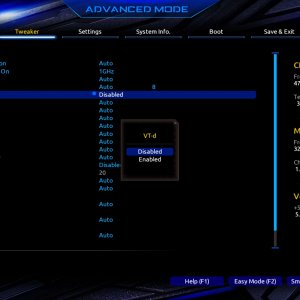
 www.tonymacx86.com
www.tonymacx86.com