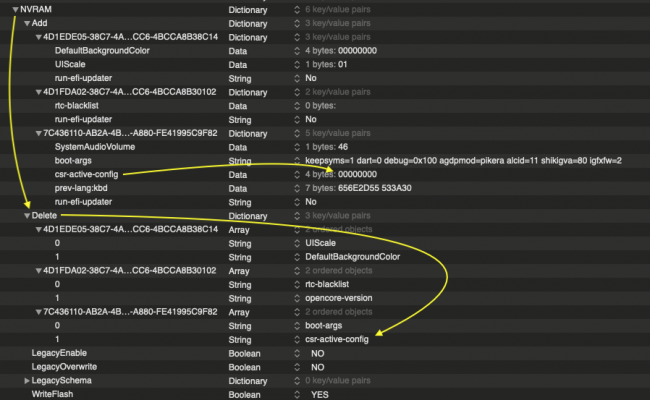CaseySJ
Moderator
- Joined
- Nov 11, 2018
- Messages
- 22,184
- Motherboard
- Asus ProArt Z690-Creator
- CPU
- i7-12700K
- Graphics
- RX 6800 XT
- Mac
- Classic Mac
- Mobile Phone
Please see this post:Hi everyone, has anyone had an issue with updating to 11.3.1 where the update just doesn't seem to 'take'? By that I mean the process seems to have worked, couple of reboots, usual Apple logo with '8 minutes remaining', reboot again... but OS seems to think I'm still on 11.2.4? I've been keeping pretty up to date with OC and Big Sur in recent months and never seen this. I've tried to reset NVRAM incase that's got anything to do with it. I don't have the picker displaying I just let it auto boot and it always seems to have worked in the past. Hoping there's something obvious I might have missed!? I'm on OC 0.6.9 by the way. Cheers!

Gigabyte Z490 Vision D (Thunderbolt 3) + i5-10400 + AMD RX 580
Hmm, what if I backup current Windows disk, then reformat Windows SSD by your given red noted guide. After that, I will copy all files from backup to new formatted disk, and then I will copy Microsoft folder from macOS EFI disk to Windows EFI disk? I don't think this will work (but you may try...
 www.tonymacx86.com
www.tonymacx86.com
Please try this and let us know if it helps.
Last edited: