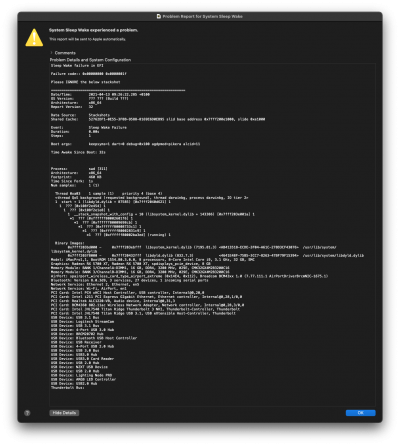Hello again
@CaseySJ,
I did both of them on Sunday while performing a full clean of my build. Replaced the battery for a new one and performed a complete CMOS reset. Loaded BIOS settings on a new profile according to post #1 on this thread/guide. However, today the error showed up again, so I captured a screenshot of it. Here goes:
View attachment 515158
After getting this, I rebooted the system and tried to boot again with no luck, and then I performed the solution I told you earlier (reseting NVRAM) which then allows me to boot into macOS.
I'm on 10.15.7 (with latest update) and OC 0.6.8 updated via HackinDROM website according to your post.
Can I provide with any more info on the problem?
EDIT: I should also point out that I disabled SIP because I'm using a software that requieres it. That is the only modification I did to mi config.plist, and I did it through Xcode. Could this be the cause the issue?
Thanks in advance.