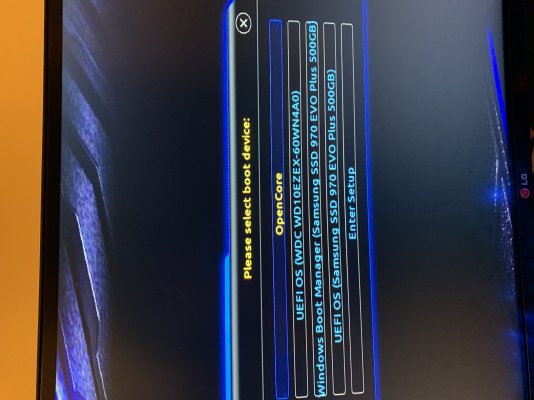Guys, I made a mistake

I'm gonna need your help.
My WIN10 partition was crashing on startup almost every time with a BSOD. Apparently, some drivers issues. So i did a scan and updated them. It might have cause some hardware update in the hard disks or motherboard, because after that I wasn't able to access my OSX partition anymore.
My OSX and WIN10 partitions are on 2 nvme m2 Samsung 970 EVO Plus disks. After unplugged and replugged them, I don't know what happened but I could access to my osX partition again...
THE PROBLEM IS my 3 others disks (plugged in SATA) won't show anymore on OSX. (they appear with WIN10).
I suspect an EFI problem, but I haven't touch anything and before that mess, I had no problem accessing them on OSX.
Any idea?

Thank you !