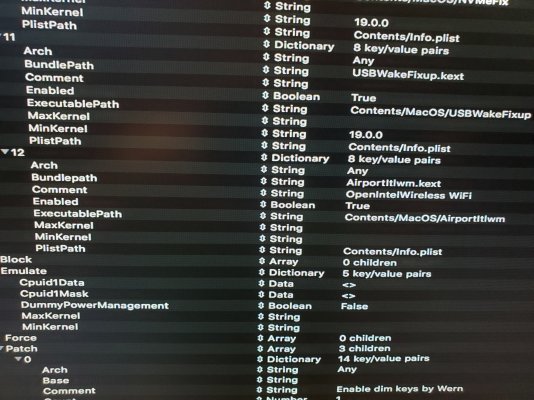CaseySJ
Moderator
- Joined
- Nov 11, 2018
- Messages
- 22,195
- Motherboard
- Asus ProArt Z690-Creator
- CPU
- i7-12700K
- Graphics
- RX 6800 XT
- Mac
- Classic Mac
- Mobile Phone
Yes, it's perfectly okay to keep those two template files. Only the file called config.plist will be used by OpenCore.@CaseySJ I have a question. When I opened the fully configured EFI folder from your link, there are 2 config.plist in there already, one says AMD-GPU.plist and the other says intel-iGPU.plist.
Should I leave those in there and just copy the new config.plist in there with them?