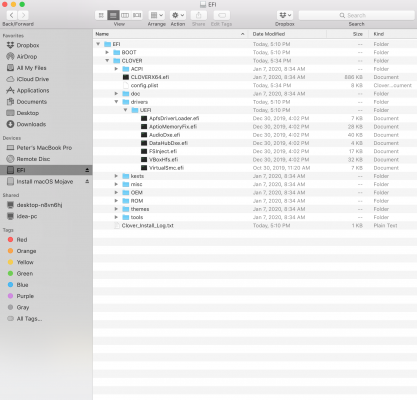- Joined
- Feb 9, 2011
- Messages
- 56
- Motherboard
- Gigabyte Designare Z390
- CPU
- i9-9900K
- Graphics
- Radeon 5700 XT
- Mac
- Mobile Phone
Apple Pro Display XDR SUCCESS!! with Gigabyte Designare Z390, Catalina 10.15.7, OC Radeon 5700 XT with DP 1.4 Cable from Radeon DP out to the DP input on the Designare and a $15, 2m cable (link below) from the TB3 port on the Designare to the Apple Pro Display XDR. I see the boot screen and OC picker and most of the progress bar, then the display goes black for a while, and then it comes back. Full-resolution: 6016x3384. Screen brightness is controllable via Apple keyboard function keys. (Note: the same setup does not work with Apple's Pro Display Cable).
https://www.amazon.com/gp/product/B08C28GSKH/?tag=tonymacx86com-20
https://www.amazon.com/gp/product/B08C28GSKH/?tag=tonymacx86com-20
Last edited: