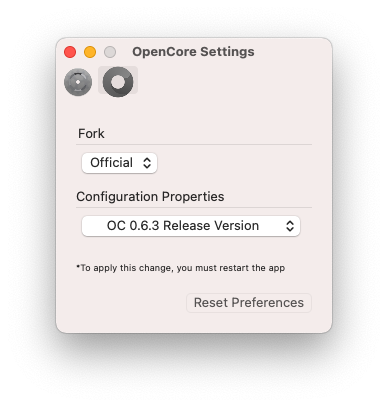CaseySJ
Moderator
- Joined
- Nov 11, 2018
- Messages
- 22,195
- Motherboard
- Asus ProArt Z690-Creator
- CPU
- i7-12700K
- Graphics
- RX 6800 XT
- Mac
- Classic Mac
- Mobile Phone
The SX8200 Pros and Samsung 850/860 EVOs are all okay. If you are still unable the mount the EFI partition of the two macOS SSDs, please try this in Terminal:@CaseySJ ,
I am using:
- x2 Adata XPG SX8200 Pro NVMe M.2 1tb, 1 for MacOS and 1 for Windows.
- x1 Samsung 850 Evo 1tb SSD SATA (For my MacOS Backup Drive)
- x1 Samsung 860 QVO 2tb SSD SATA (For Storing Games on the Windows side)
I can't recall which SATA ports the are connected to but I know they are the correct ones that don't interfere with each other, I researched extensively before installing them to make sure of it.
Scratch that, just checked and they are on Sata 3-2 & 3-3.
Prior to OC I had been using an external flash drive as my EFI to boot into mac/windows with Clover.
and you are correct! The whole drive did not get wiped, the bootloader was removed. Fortunately I use NTFS for Mac and was able to backup everything. Just decided to wipe it anyway, as anytime this has happened I have not been able to boot into it again.
I was able to boot into Windows once with OC Picker just before installed Big Sur, after that it failed to boot from both the bios or OC Picker.
Bash:
diskutil list
Code:
% diskutil list
/dev/disk0 (internal, physical):
#: TYPE NAME SIZE IDENTIFIER
0: GUID_partition_scheme *512.1 GB disk0
1: EFI EFI 209.7 MB disk0s1
2: Apple_APFS Container disk3 511.9 GB disk0s2
/dev/disk1 (internal, physical):
#: TYPE NAME SIZE IDENTIFIER
0: GUID_partition_scheme *1.0 TB disk1
1: EFI EFI 209.7 MB disk1s1
2: Apple_APFS Container disk2 1000.0 GB disk1s2
/dev/disk2 (synthesized):
#: TYPE NAME SIZE IDENTIFIER
0: APFS Container Scheme - +1000.0 GB disk2
Physical Store disk1s2
1: APFS Volume Rocket PCIe 4.0 978.9 KB disk2s1
/dev/disk3 (synthesized):
#: TYPE NAME SIZE IDENTIFIER
0: APFS Container Scheme - +511.9 GB disk3
Physical Store disk0s2
1: APFS Volume Big Sur - Data 116.1 GB disk3s1
2: APFS Volume Preboot 486.2 MB disk3s2
3: APFS Volume Recovery 655.5 MB disk3s3
4: APFS Volume VM 1.1 MB disk3s4
5: APFS Volume Big Sur 15.4 GB disk3s5
6: APFS Snapshot com.apple.os.update-... 15.4 GB disk3s5s1
/dev/disk4 (internal, physical):
#: TYPE NAME SIZE IDENTIFIER
0: GUID_partition_scheme *256.1 GB disk4
1: EFI EFI 209.7 MB disk4s1
2: Microsoft Reserved 16.8 MB disk4s2
3: Microsoft Basic Data 255.8 GB disk4s3For each physical drive we can see a list of the disk partitions and the disk IDENTIFIER in the last column.
To mount the EFI partition of the first physical disk, we can see that it has a partition of TYPE EFI with the IDENTIFIER disk0s1.
We can mount this EFI partition manually, like this:
Bash:
sudo diskutil mount disk0s1In your case, disk0s1 needs to be replaced with the IDENTIFIER that you see.
So try this and see what (a) delays or (b) warnings or (c) errors you see in the Terminal window.