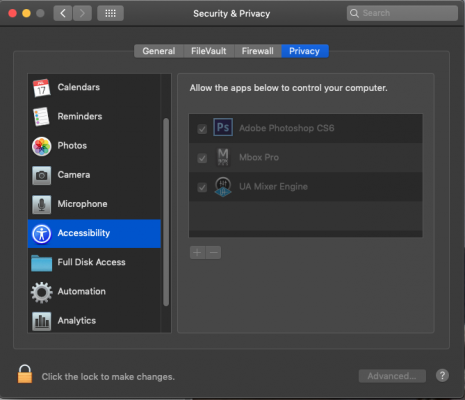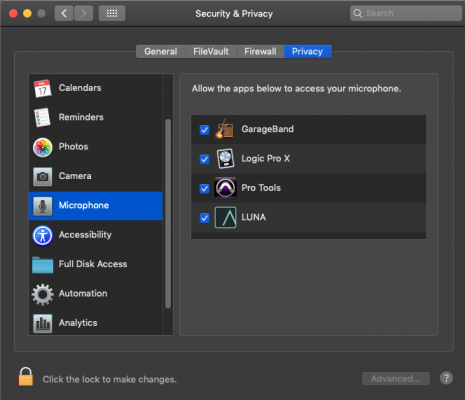- Joined
- Jan 4, 2015
- Messages
- 663
- Motherboard
- Gigabyte Designare Z390
- CPU
- i7-9700K
- Graphics
- RX 560
- Mac
Ah! Didn’t see this one... Thanks for the info.Official Bios - F9i
Z390 DESIGNARE (rev. 1.0) Galeria de Imagens | Placas-mãe - GIGABYTE Brazil
Qualidade duradoura da GIGABYTE. Placas-mãe Ultra Durable™ da GIGABYTE reunem uma combinação única de recursos e tecnologias que oferecem aos usuários a mel...www.gigabyte.com
I had to make screenshots of BIOS settings as a new BIOS can’t import settings from an old one.
Anything new in this one, apart the CVE fix mentioned?
Thanks,
Patrice