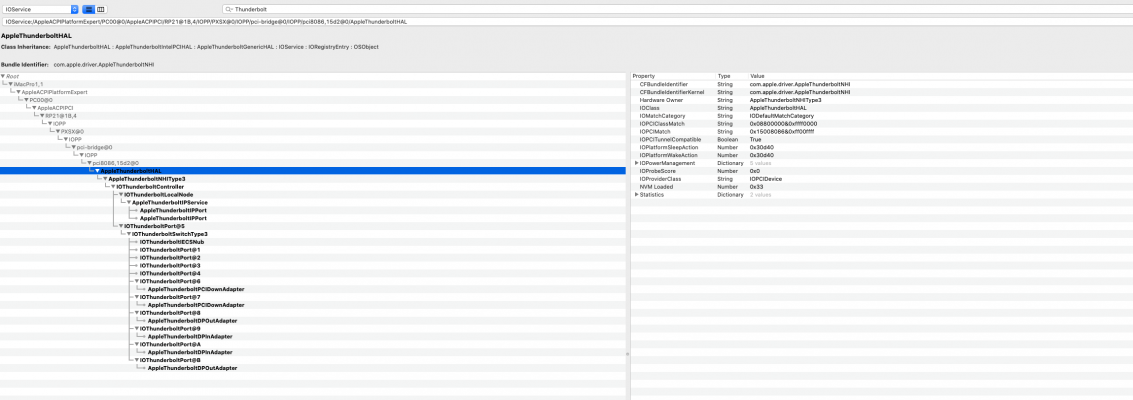- Joined
- Jan 6, 2014
- Messages
- 39
- Motherboard
- Gigabyte Designare Z390 (Thunderbolt 3)
- CPU
- i9-9900K
- Graphics
- RX 580
I tried the post, iPad, iPhone, iWatch... computer turned on and off, but without successSome suggestions:
- Try the suggestions in this post.
- Check your shikigva value in Boot Arguments. What value are you using?
- Check your SMBIOS name. Are you using iMac19,1 or iMacPro1,1?
shikigva is 80
SMBIOS name iMac19,1