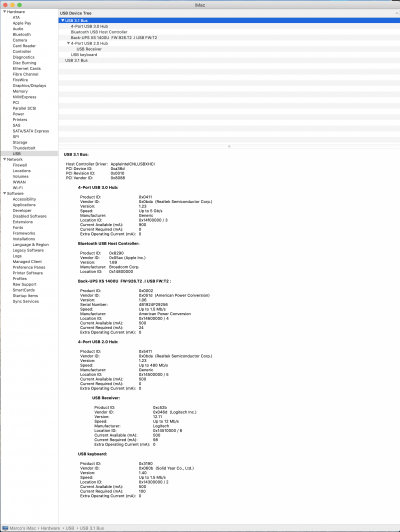Hey
@CaseySJ
Yes, The monitor works with hdmi to hdmi and DP to DP from my Radeon VII (with both Mojave and Catalina).
I also tried usb-c to usb-c, it does freeze. (Both Mojave and Catalina)
Then I bought a Usb-c to DP, same story, it freezes. (Both Mojave and Catalina)
Also, I don't have the original short DP to DP cable connected between the DP Motherboard and the GPU.
For some reasons my z390 designare came with only the DP to mini DP short cable. I don't have any mini DP on my Radeon VII. But I tried with and without a standard DP to DP cable (Between Motherboard and GPU) and the USB-C to DP on the monitor and it doesn't make any difference. The system freezes when I use the USB-C.
This are some screenshots of USB System info and PCI info: