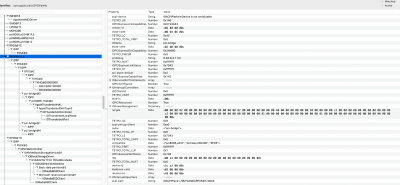- Joined
- Jun 23, 2019
- Messages
- 3
- Motherboard
- Gigabyte Z390 Designare
- CPU
- i7-9700K
- Graphics
- Vega 64
Thanks again @CaseySJ for building this great thread. I've been rocking this build for almost a year, and been on 10.15, and dared not to touch it since everything worked so perfectly. Surprised how stable it has been. What are the next steps to upgrade to 10.15.6, since most of the guides are for fresh installation, are the steps the same for upgrading, or fresh installation is the only way?