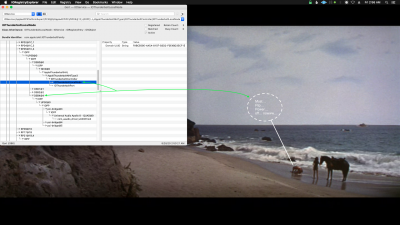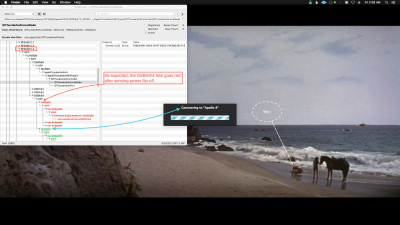- Joined
- Sep 20, 2013
- Messages
- 1,192
- Motherboard
- Gigabyte Z390 Designare
- CPU
- i9-9900KS
- Graphics
- RX 6600
- Mac
- Classic Mac
- Mobile Phone
I remember reading people talking about the Antelope UAD and how it didn't work because of networking or something. Maybe when you added the UUID you enabled the networking over TB that the UAD might require for the power "I am grabbing at straws here" Did you add a custom DROM? I am not sure what you did to the SSDT but maybe you should send it to Casey and let him look at what you did. I use the one listed on his micro guide for titan ridge with only modified DROM.
I haven't dabbled in the custom DROM scene. I definitely didn't accidentally enable Thunderbolt networking –because achieving that would likely have won me the Nobel and Zee-Magnees prizes. I've posted my setups before, but it seems I just got lucky with the right combo. See attachments.