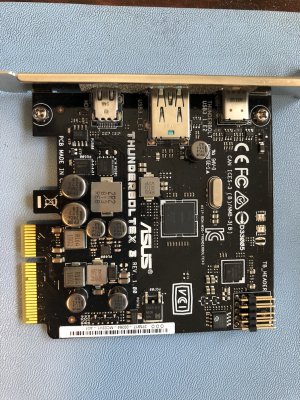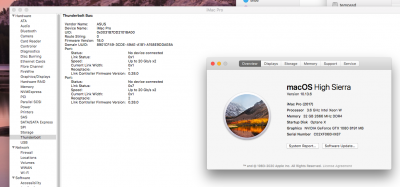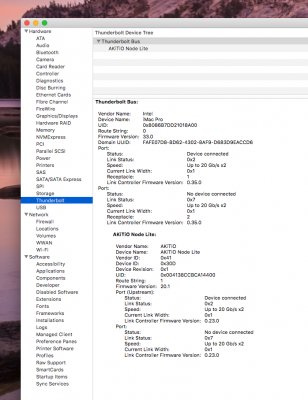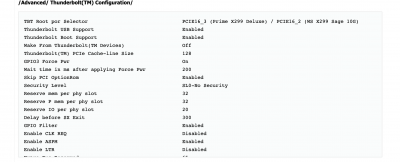- Joined
- Jun 24, 2020
- Messages
- 17
- Motherboard
- Gigabyte Z390 Designare
- CPU
- Intel i9900K
- Graphics
- Sapphire Radeon Vega 64 Nitro+
- Mac
Since I'm unable to boot from my Hackintosh (Boot Drive or SSD), I can only access the EFI of my Boot Drive via Macbook Pro / Clover.
Attached is my Boot Drive EFI
Please try the attached EFI.
@CaseySJ Correction: I was able to access my SSD EFI via a Time Machine backup from yesterday.
Attached is my SSD EFI,
(after removing the "OsxAptioFix3Drv-64.efi" as instructed - then ejecting the Boot Drive. This is when booting began freezing at
"End RandomSeed
++++++++++++++++++++++++++++++++++++++")
Attachments
Last edited: