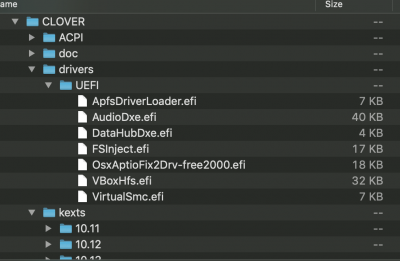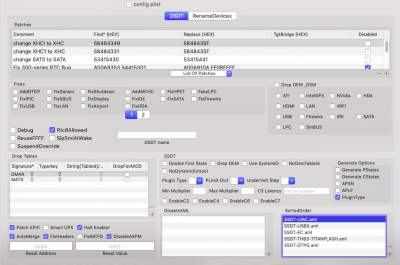- Joined
- Nov 16, 2019
- Messages
- 209
- Motherboard
- Gigabyte Z390 Designare
- CPU
- i7-9700K
- Graphics
- RX 5700 XT
- Mac
- Mobile Phone
Although Section 8 of the Quick Reference spoiler in Post 1 lists all of the necessary guides, I have not created a single consolidated guide that covers all steps from A to Z in one post. This is intentional. It's meant to be somewhat discouraging. Flashing the controller can damage the board if we're not extremely careful in attaching and detaching the SOIC clip. It requires excellent near-sighted vision and steady hands. But the procedure, once applied successfully to the on-board controller, produces better results than any PCIe add-in-card.
I figured that it was intentionally left that way, I know you mention multiple times it is not a process that is for beginners. That's primarily why I have left it alone, although I have excellent vision what I don't have is a beyond steady hand although I'm sure I could manage I rather not risk it. Let me ask you though @CaseySJ what does flashing this firmware on the onboard chip allow us to do? I've never actually seen what it allows indifference.