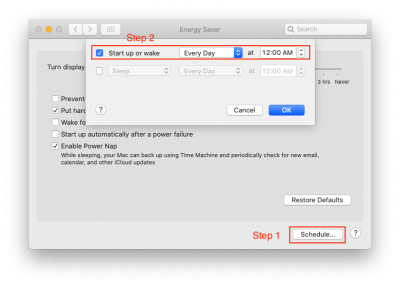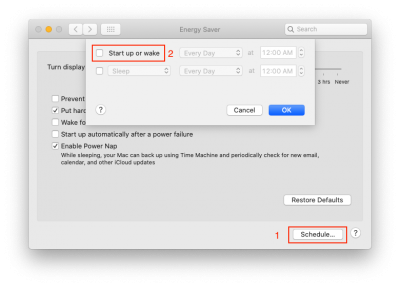CaseySJ
Moderator
- Joined
- Nov 11, 2018
- Messages
- 22,172
- Motherboard
- Asus ProArt Z690-Creator
- CPU
- i7-12700K
- Graphics
- RX 6800 XT
- Mac
- Classic Mac
- Mobile Phone
OpenCore is turning out to be an excellent boot loader, but it is still in active development, and its config.list format changes with every release. This makes it harder to upgrade from one version of OpenCore to the next. Right now I would still recommend using Clover on Z390 Designare.1) I would like to use Opencore as the main one, but I don't know if it is stable or otherwise, could you advise me on what to do?
Because you're a video editor, the most important question is whether all of your Apps and Plug-Ins are 64-bit compatible. If in doubt, it's advisable to check each developer's website for "Compatible with Catalina". For me, Catalina has been just as stable as Mojave.-is more stable Catalina than Mojave ? I’m only interested in stability....
This is a good idea. For a clean installation of Catalina, we can use the following mini-guide:-I want to do a clean installation anyway

[SUCCESS] Gigabyte Designare Z390 (Thunderbolt 3) + i7-9700K + AMD RX 580
SSDT's are a type of patch that are applied to get on board devices up and running. They are located in your EFI partition on your boot drive like this "EFI/CLOVER/ACPI/patched" see pic. As far as i know this is what the folder should look like to get UAD devices to work, but I am not sure as I...