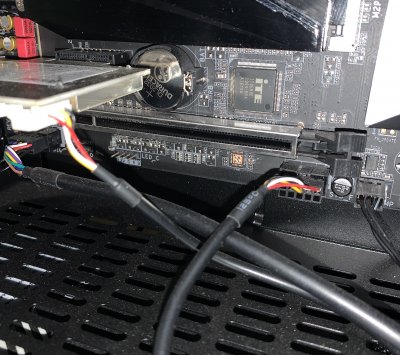@phrfpeixoto ,
@CaseySJ ,
Hello guys thank you for answering.
I have to admit I'm desperate !!!
Just received my brand new Fenvi-T919.
It does not work neither.
The computer runs perfectly fine without it, on Windows and on Mac (No Bluetooth on Mac- and Ethernet Wired).
It just runs the POST test perfectly only once without it. Then never runs it again.
So this morning I tried plugging my brand new Fenvi-T-919, shopped from Amazon- Delivered from Fenvi Source.
The computer does not pass the POST test on it.
However if I plug in, after the Post Test has been done on the rest of the PC (fenvi Unplugged) the card will work (WIFI and BT works well). But, it will only work for 1 single boot. Which means when I shutdown the computer, it will try to run post test and not work, boot Looping.
I tried Clearing CMOS, which did not solve the problem.
I tried plugging into the PCI-Ex1 Slot which did not solve the problem.
Here are some Videos to help you understand the problem.
Watch "IMG_0038" on Streamable.

streamable.com
Watch "IMG_0037" on Streamable.

streamable.com
What can I do, I'm Desperate, and really rely on you help and your hands.

What can I test more ?
Thank you