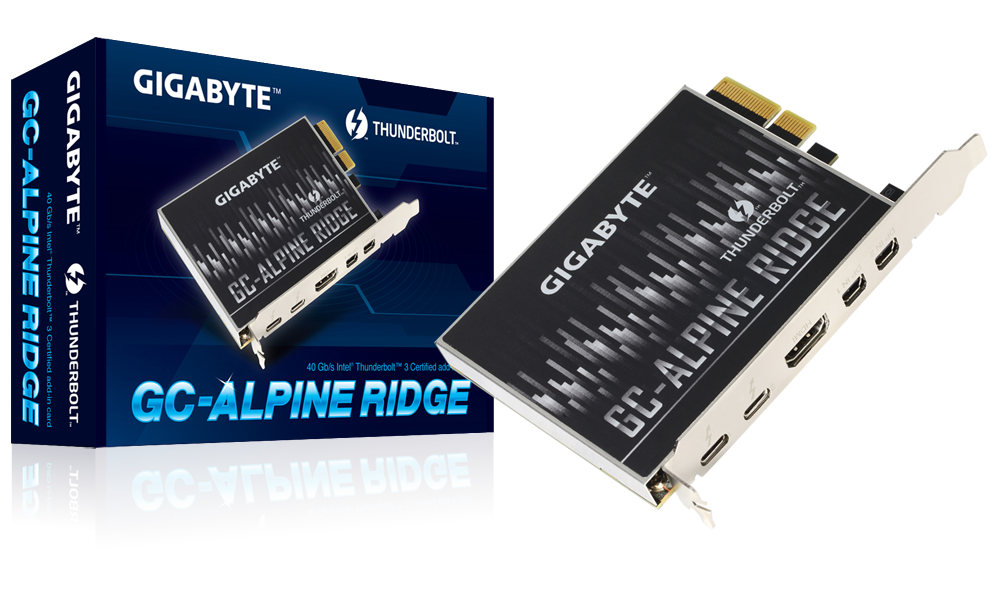- Joined
- Feb 26, 2018
- Messages
- 28
- Motherboard
- Designare
- CPU
- I9
- Graphics
- 5700 XT
- Mac
- Mobile Phone
Hello,
My computer for some reason doesn’t boot anymore. The drive is there but it goes into the bios right away. I wonder what it could be. Drive damaged ? Is there a tool I can run?
My computer for some reason doesn’t boot anymore. The drive is there but it goes into the bios right away. I wonder what it could be. Drive damaged ? Is there a tool I can run?