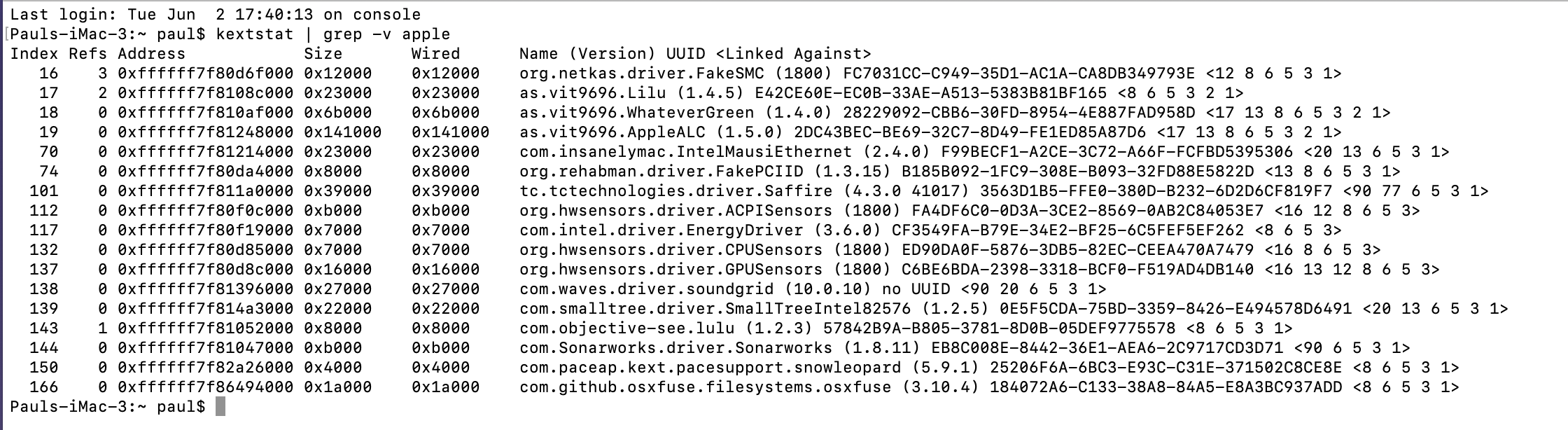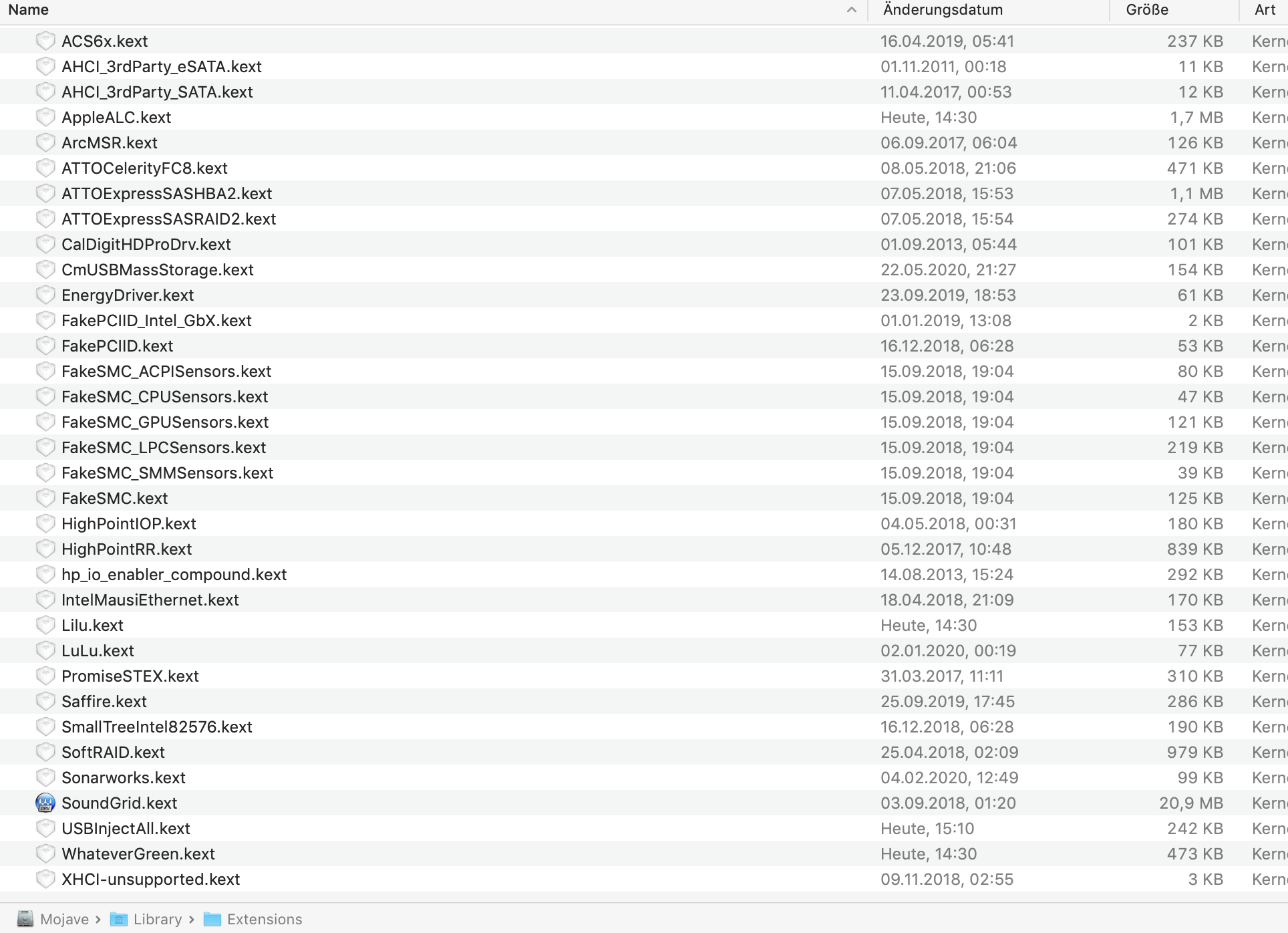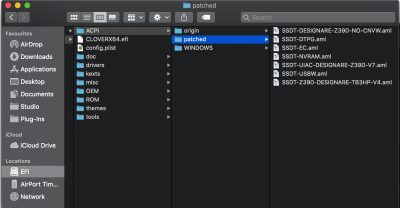Just wanted to say that I made this build a couple weeks ago, and it was one of the easiest hacks I've done.
Couple tidbits that might be useful for others:
The computer would wake up immediately after going to sleep until I turned off "Allow bluetooth devices to wake this computer" in the Bluetooth settings. Not sure if this is due to the Fenvi card acting up or my magic mouse.
I was experiencing mouse lag from interference within the Fenvi card if I used my 5GHz network. This was frustrating because my router is on the other side of the house from this computer so the 5GHz connection was very poor (only 8Mbit up and down). Then I remembered that the Designare motherboard comes with a little antenna. I connected it to the two middle ports of the Fenvi card, and this got the connection up to about 20Mbit, BUT what really sealed the deal was when I plunked the antenna on to of the metal base of the lamp on my desk, and I now get 120Mbit up and down, despite the long distance from the router. It was amazing to see how moving the antenna 5 inches, off the lamp base dropped the signal back down to 20Mbit.