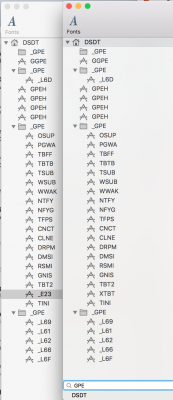CaseySJ
Moderator
- Joined
- Nov 11, 2018
- Messages
- 22,170
- Motherboard
- Asus ProArt Z690-Creator
- CPU
- i7-12700K
- Graphics
- RX 6800 XT
- Mac
- Classic Mac
- Mobile Phone
Have you tried resetting CMOS by shorting the two designated pins on motherboard?After reseating all PCIe and RAM sticks, I’m back to booting to bios however I set up my BIOS on f9b again and made all necc changes to bios, however when I attempt to boot into macOS my verbose just reads
++++++++++++++++++_
searching thru the thread I came to your post @CaseySJ mentioning to unlock the MSR again since I had native NVRam, I went thru and unlocked again successfully but when attempting to boot I’m still sitting at
++++++++++++++++++_
And won’t proceed forward