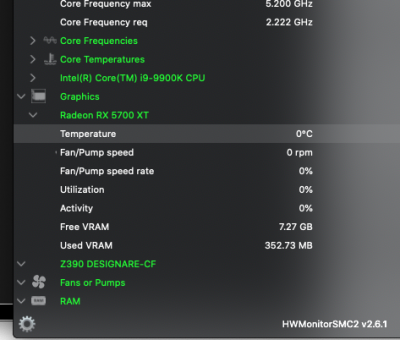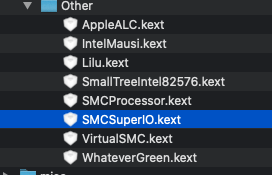- Joined
- Aug 22, 2014
- Messages
- 441
- Motherboard
- Gigabyte Z390 Designare
- CPU
- i7-9700K
- Graphics
- RX 6800 XT
- Mac
- Mobile Phone
In my case it seems Unlock with Apple Watch expires after every N sleep/wake cycles and works again after a reboot. Is it the same for you? Have you tried disabling and re-enabling the feature in System Preferences --> Security & Privacy?
I tried that indeed; reboots, disable/re-enable the feature and it sometimes works and sometimes it doesn't. Very random imo. Only after signing AppleID out and in it works again. But then after a few reboots (i guess) it doesn't work anymore.