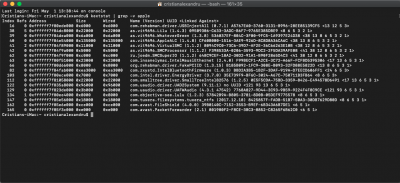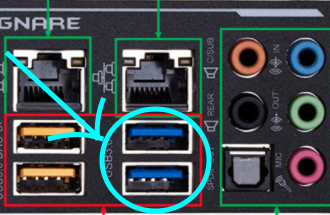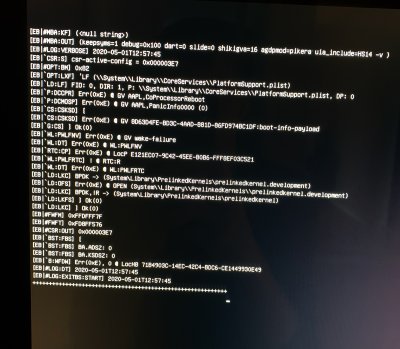- Joined
- Aug 25, 2012
- Messages
- 1,510
- Motherboard
- ASRock Z690 Steel Legend
- CPU
- i7-13700k
- Graphics
- Vega 56
- Mac
- Classic Mac
- Mobile Phone
@zipb
Well.. for me it's not about physically hotplugging/unplugging the cable.
Who's going to physically unplug during an audio session - especially on a desktop.
However 'hotplug' as I see it is switching the audio interface on without a hitch after the computer
is already booted up and running.
I see. You don't use a central studio power switch or power sequencer.
If I forget to switch on my ULN-8 and launch Cubase, it will pick the internal audio driver and I have to jump through a couple of hoops before it switches to the Metric Halo driver and i/o. It will not pick my ULN-8 as the default i/o when it is switched on after launch. Irritating.
What helps: use a different computer(I use a 2011 MacBook Pro with a dead AMD GPU) or iPad or whatever for non-DAW related stuff. Then when you are going to work on some music, switch on your studio gear. All of it, Hack and peripherals.