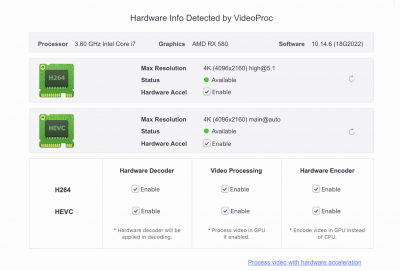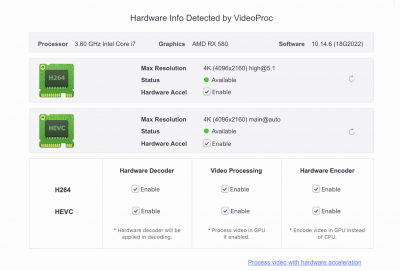Because feedback from this community can be helpful to the development of Intel WiFi and BT drivers, I'll describe how to install the Intel Bluetooth driver. But please log all problem reports with the developer on their GitHub site.
** Micro-Guide for Installing Intel Bluetooth Driver (Beta) by "zxystd" **
Please do not quote this micro-guide in its entirety. Post a link instead.
I tested it a bit out of curiosity.
Things I noticed.
1. I had to remove HS12 from the SSDT. The boot args weren't working for some reason. HS12 remained and it recognized that as the Bluetooth, though HS14 also showed in Hackintool.
2. I did have to re-pair my Magic Mouse 2 as expected. The Magic Keyboard 2, since it was connected to USB, seemed to do it itself. The Apple Magic devices seem to establish pairing if you connect them over USB.
3. My System Information claims that Handoff is supported. I do not want to setup iCloud to actually test that unfortunately. I don't know if it is a fluke in my case, but it's the only log dump I've seen so far with this Intel kext with that set to Yes.
4. Bluetooth Core Spec is listed as unknown for what I assume should say 5.0 or something. I noticed those who had 5.0 showing up had 0x9 not 0xA, and firmware 9.256 not 10.256. I could see people with the same motherboard but different fw version having issues in that case.
This guy posted an issue and he has the same fw version as me with the same thing, so I'm sure it's some minor version difference. Interestingly, his Handoff/Hotspot are off as well. I have not seen a case yet where those were marked Yes except mine.
Description A clear and concise description of what the bug is After some time, the Bluetooth module goes offline (in both Windows and macOS). It appears that the kext downloads different versions ...

github.com
5. I can pair and turn BT off fine. I have not tested sleep, because my build has an issue where sleep=crash, something to do with iGPU enabled+UltraFine 5K that I wish I could figure out how to fix that on.
Code:
Apple Bluetooth Software Version: 7.0.4f6
Hardware, Features, and Settings:
Name: iMac
Address: REDACTED
Bluetooth Low Energy Supported: Yes
***Handoff Supported: Yes***
***Instant Hot Spot Supported: Yes***
Manufacturer: Intel
Transport: USB
Firmware Version: 10.256 (10.256) (I noticed those who have 5.0 have 9.256)
Bluetooth Power: On
Discoverable: On
Connectable: Yes
Auto Seek Pointing: On
Remote wake: On
Vendor ID: 0x8087
Product ID: 0x0AAA
***Bluetooth Core Spec: Unknown (0xA)*** (I noticed those who have 5.0 have 5.0 (0x9))
HCI Revision: 0x100
***LMP Version: Unknown (0xA)***
LMP Subversion: 0x100
Device Type (Major): Computer
Device Type (Complete): Mac Desktop
Composite Class Of Device: 0x380104
Device Class (Major): 0x01
Device Class (Minor): 0x01
Service Class: 0x1C0
Auto Seek Keyboard: On
Devices (Paired, Configured, etc.):
Magic Keyboard 2:
Address: REDACTED
Major Type: Miscellaneous
Minor Type: Unknown
Services: Magic Keyboard with Numeric Keypad
Paired: Yes
Configured: Yes
Connected: Yes
Manufacturer: Broadcom (0x5, 0x240C)
Battery Level: 100%
Bluetooth Core Spec: 3.0
Firmware Version: 0x0100
Vendor ID: 0x004C
Product ID: 0x026C
Class of Device: 0x00 0x00 0x0000
AFH: On
AFH Map: FEFFFFFEFFFFFFFFFF3F
RSSI: 0
Role: Master
Connection Mode: Active Mode
Interval: 0 ms
Host Connectable: Yes
EDR Supported: Yes
eSCO Supported: No
SSP Supported: Yes
Magic Mouse 2:
Address: REDACTED
Major Type: Miscellaneous
Minor Type: Unknown
Services: Magic Mouse 2
Paired: Yes
Configured: Yes
Connected: Yes
Manufacturer: Broadcom (0x5, 0x240C)
Battery Level: 50%
Bluetooth Core Spec: 3.0
Firmware Version: 0x0102
Vendor ID: 0x004C
Product ID: 0x0269
Class of Device: 0x00 0x00 0x0000
AFH: On
AFH Map: FEFFFFFEFFFFFFFFFF3F
RSSI: 0
Role: Master
Connection Mode: Active Mode
Interval: 0 ms
Host Connectable: Yes
EDR Supported: Yes
eSCO Supported: No
SSP Supported: Yes
Services:
Bluetooth File Transfer:
Folder other devices can browse: ~/Public
When receiving items: Accept all without warning
State: Disabled
Bluetooth File Exchange:
Folder for accepted items: ~/Downloads
When other items are accepted: Save to location
When receiving items: Accept all without warning
State: Disabled
Bluetooth Internet Sharing:
State: Disabled
Incoming Serial Ports:
Bluetooth-Incoming-Port:
RFCOMM Channel: 3
Requires Authentication: No