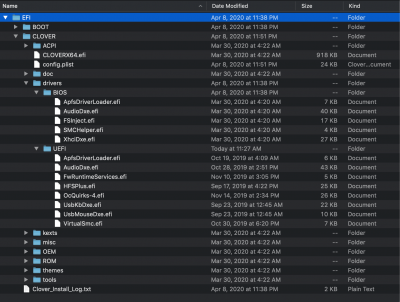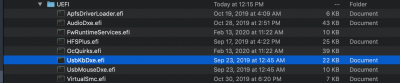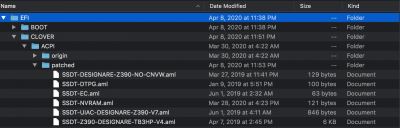CaseySJ
Moderator
- Joined
- Nov 11, 2018
- Messages
- 22,186
- Motherboard
- Asus ProArt Z690-Creator
- CPU
- i7-12700K
- Graphics
- RX 6800 XT
- Mac
- Classic Mac
- Mobile Phone
Thank you for removing the image. As an aside, most video streaming services have reduced their bit rates in order to avoid network congestion during the pandemic. For a few days I was using a metered cellular hotspot to access this site, so every byte counted.I removed the photo instead. Yes there are a large number of posts relating to this issue. As I've gone thru about 6 of them now and I still have the same issue.
Anyway, please post a screenshot of your CLOVER folder with the drivers and/or drivers64UEFI folders expanded. The problem may be due to an incorrect UEFI memory driver or more than one memory driver.
It may also be necessary to perform a CMOS Reset by shorting two pins on the motherboard as explained in the Designare user's manual. After a CMOS Reset we need to (a) configure all BIOS parameters again starting with Load Optimized Defaults, and (b) check and re-unlock MSR 0xE2 if and only if you had previously unlocked it. ** Do NOT do this yet; let's look at your CLOVER folder first. **
Last edited: