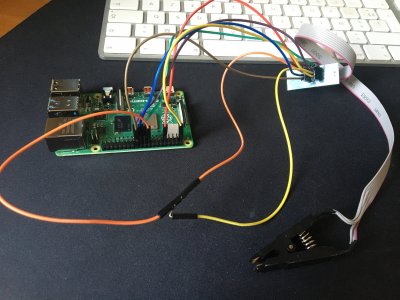- Joined
- Oct 9, 2013
- Messages
- 148
- Motherboard
- Gigabyte Z390 Designare
- CPU
- i9-9900K
- Graphics
- RX 580
- Mac
- Classic Mac
- Mobile Phone
Please try adding EnableForAll as shown into your OpenCore config.plist. Somehow these entries got removed (probably by OpenCore Configurator). I've posted a revised ZIP file with these parameters included.
Try setting EnableForAll to both false and true. I'm not sure which one will allow Windows to boot.
I have tried the both False and True and now : OC : Failed to parse configuration