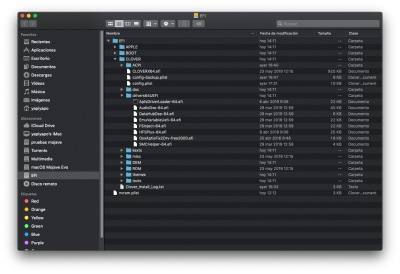@CaseySJ @Elias64Fr @scottkendall @NorthAmTransAm
Here are my results with the flashed GC-AlpineRidge card. All of these tests were done with complete power shutdown, and with resetting BIOS optimized defaults after each HW change.
...
I think the BIOS on my board doesn't like when 2 TB3 controllers appear, since the card seems to not want to function like the Titan Ridge does. Also similarly, the stock firmware checksums don't match before and after updating the card with Gigabyte TBTFlash utility.
Code:
-Stock from box-
5d3eaa15ebe19c43c2417e7681dadd0492788e2a GC-AlpineRideBackup-3.bin
-After TBTFlash Update-
4e45e9894eb504ea394cd2304c7d266a9e24d8c1 GC-AlpineRideBackup-4.bin
Attached are the stock firmware dumps I made to see if there are any differences in what everyone has been working with (doubtful).
Cheers!