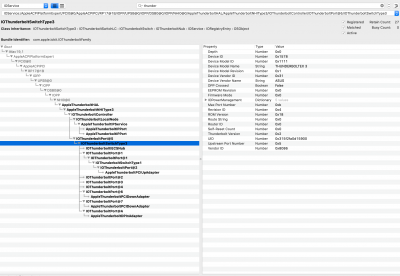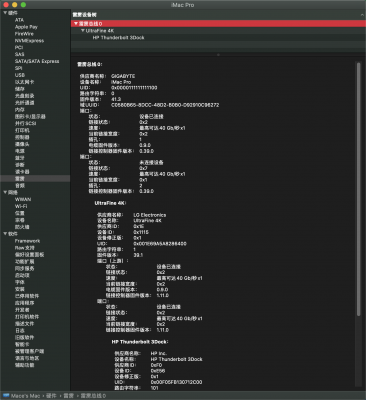Thanks! You should do this:
Open Hackintool and go the Logs tab. Select system the hit the refresh button at the bottom.
Using Command+F, search for DROM. If it finds anything then it will tell you what needs to be changed in the ThunderboltROM section of the SSDT.
Read these two links carefully. Take your time! Good hunting.
The latest decoding sounds really awesome and I can't wait till you guys can use it for pcie firmwares etc aswell. One step further to a perfect thunderbolt solution under macOS. You guys rock! @CaseySJ @Elias64Fr Hi @S1lla Thanks ! You mightn't have to burn your customised TDROM on the...

www.tonymacx86.com
@CaseySJ does this have to do with needing to change the bus ID on either or SSDT? Not from my tests, unless I did something wrong. Tried various combinations of BUS IDs with the SSDTs, nothing shows up under the Alpine Ridge controllers RP05 when the GC-TR card is plugged in.

www.tonymacx86.com
do u have some idea of what can be? It work on windows.. i use a displayport to hdmi connector that worked on mojave ... when i will finish the migrationiwill try to remove Agdpmod=pikera ... maybe it is the problem