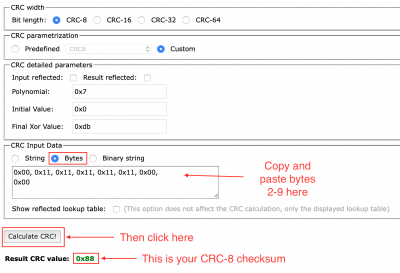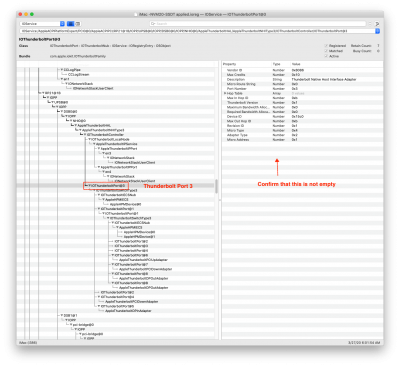- Joined
- May 23, 2019
- Messages
- 243
- Motherboard
- ASRock Z390 Phantom
- CPU
- i9-9900K
- Graphics
- UHD 630
- Mac
- Mobile Phone
Hello @mango1122,
Your setup looks good. Thunderbolt Switch is at port 3 and configured correctly. I'll add this to the Repository and create a Thunderbolt DROM micro-guide.
The only potential issue (and it may or may not be consequential) is a set of IOThunderboltFamily errors like this:
(IOThunderboltFamily) IOThunderboltController::configReadDWord - ERROR: synchronous call on workloop thread.
(IOThunderboltFamily) IOThunderboltController::configReadDWord - ERROR: synchronous call on workloop thread.
(IOThunderboltFamily) IOThunderboltSwitch<0x0>(0x0)::listenerCallback - Thunderbolt HPD packet for route = 0x0 port = 1 unplug = 1
(IOThunderboltFamily) IOThunderboltController::configReadDWord - ERROR: synchronous call on workloop thread.
(IOThunderboltFamily) IOThunderboltController::configReadDWord - ERROR: synchronous call on workloop thread.
(IOThunderboltFamily) IOThunderboltSwitch<0x0>(0x0)::listenerCallback - Thunderbolt HPD packet for route = 0x0 port = 2 unplug = 1
Are you seeing any real world issues with Thunderbolt?
None so far. Thanks for taking a look. Sleep wake also works fine. I do have a 5 second pause near loading ACPI tables but that’s tolerable. Anything wrong/missing from my SSDT ? In the PCI tab (screenshot from before) I see a lot of fields not populated.