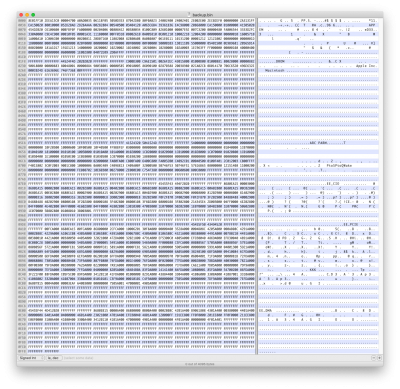CaseySJ
Moderator
- Joined
- Nov 11, 2018
- Messages
- 22,187
- Motherboard
- Asus ProArt Z690-Creator
- CPU
- i7-12700K
- Graphics
- RX 6800 XT
- Mac
- Classic Mac
- Mobile Phone
MISSION UPDATE #1:
This will be today's mission!
Step 1:
Attempt the 10K pull-up resistor method to read Flash ROM. Fortunately I have an Arduino kit that includes many resistors of various Ohms, including 10K. If this method can reliably read W25Q80DV in-circuit, then it's on to next step.
- With a 10 kOhm resistor between CS and Vcc (Pins 1 and 8), unfortunately neither Option 1 nor Option 2 resulted in reliable in-circuit reading.
- Will try again with a different resistor.
...
Step 3:
Use the TbtOnPch method to modify 10 bytes. Use a script registered with Launch Daemon to run automatically on startup with root privileges.
- Created the necessary shell scripts to run tbpatch automatically with root privileges. It works.
- More details coming in subsequent post.