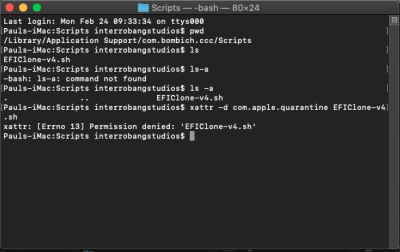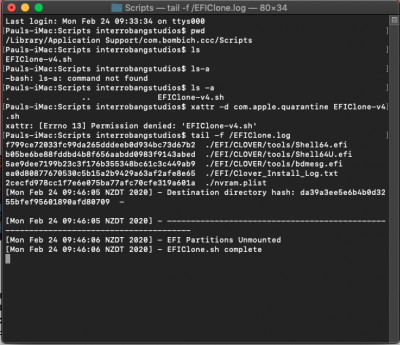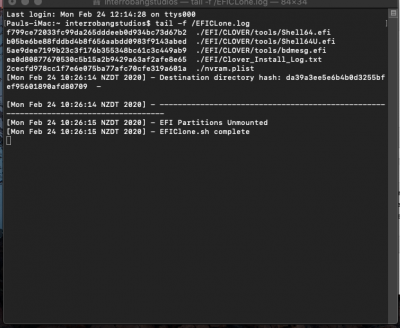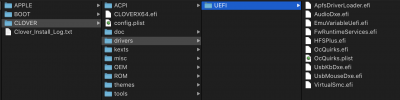- Joined
- Feb 18, 2018
- Messages
- 786
- Motherboard
- Gigabyte TRX40 Aorus Xtreme
- CPU
- Ryzen 3970X
- Graphics
- RX 6900 XT
- Mac
- Classic Mac
- Mobile Phone
CaseySJ, I've been away from the boards fro a bit and it looks like a lot has changed, from the sold move over the OC (at least to resolve dependance on free2000 memory driver as well as picking up native NVRAM. I wanted to ask what your thoughts were on migration to this more modern approach. Is everything captured in the primary build guide (starting back on Page 1) or are there mini-guides sort of sprinkled through out the 1500 posts that really need to be followed in order to be successful? Thank you for you guidance...
There is a mini guide, with updates, which also links to a mini guide for NVRAM. Click Here.