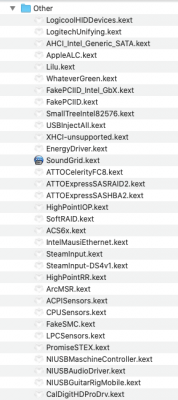- Joined
- Oct 17, 2013
- Messages
- 352
- Motherboard
- Gigabyte Z390 Designare
- CPU
- i9-9900K
- Graphics
- RX 580
- Mac
- Mobile Phone
Hi CaseySJ, I was reading a couple days ago a post of yours on this thread about the real mac performance vs a hackintosh system. First of all congratulations for your time and effort for the code of tb3 you and elias are trying to match from real macs to our hackintosh systems. This is a big step forward in hackintosh community. Now lets me go back to your post (which I don't remember which one is exactly as I was reading all the progress you have done last weeks with elias about tb3 progress). Last 7 days I borrowed a macbook pro 2017 from a friend with core i5 and iris pro 650 to test the performance against my hackintosh. Most tests were done in photo and video editing platforms such as fcpx, photoshop and lightroom. In most cases and especially in fcpx the render and export times were much faster on my hackintosh. But what made me shock for a bit is that the experience on macbook pro 2017 was much better in almost every section. For example fcpx was much smoother to use, skimming to clips was smoother also and the whole progress was faster to edit a video. I got the feeling with macbook pro that these softwares were working in a much more... lets say efficient way, faster way, smoother way... Im afraid I can't describe it exactly what I mean but Im sure that people with hackintoshes and real macs/macbooks/minis can understand what Im talking about. This is not something new and propably it has been discussed a lot of times in hackintosh community. Recently I got into opencore and red about the installation guides and the benefits of using it against clover. So my question comes mainly if with opencore and how the nvram is been processed by it, comes to a better overall experience maybe? closer to real mac or not? Excuse me for my bad english. I hope people who experiment with opencore on a designare z390 may share their experiences. Best Regards