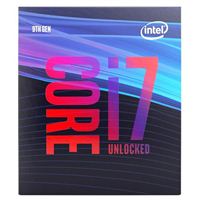- Joined
- Feb 18, 2018
- Messages
- 786
- Motherboard
- Gigabyte TRX40 Aorus Xtreme
- CPU
- Ryzen 3970X
- Graphics
- RX 6900 XT
- Mac
- Classic Mac
- Mobile Phone
Ok I have changed the date in the Bios then create the USB key but when I click on the "Continue" button to install macos the button turns gray so more clickable and nothing happens, I waited 3 5 minutes.
I tried that and the machine stalls at the Splash Screen. I'm 100% back at r4961.
Ready to try the update again, just trying to figure out what went wrong the 1st time.
Since failure renders my machine unbootable I'm hesitant to try again till I understand where I went wrong.
I really think following " Step 1, Bullet #4 in the Catalina Mini-Guide to update Clover." is at the root of my trouble.
I'm running 10.15.2 with current versions of Lilu, AppleALC, WhateverGreen & VirtualSMC installed.
Download the latest zip file from the Mini Guide. Download the latest Clover (5103).
Run Clover package and untick the UEFI checkbox and tick the RC Scripts box and install but do not reboot just yet.
Unzip the Mini Guide zip file, mount the EFI Partition and copy the files from the various folders from the unzipped zip file to the EFI as indicated
Delete the \Driver64UEFI folder.
That should be it and you can now reboot.