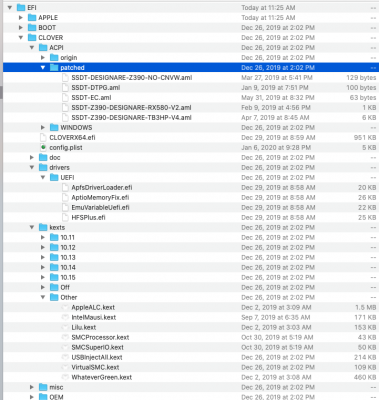- Joined
- Dec 30, 2019
- Messages
- 14
- Motherboard
- Gigabyte z390 Designare
- CPU
- i9-9900K
- Graphics
- RX 580
- Mac
CPU pins on motherboard look terrible and the CPU has discoloration and some scratches on the bottom.Remember to always shutdown and flip power switch on PSU to OFF position before inserting or removing any component on the motherboard. This is the only way to drain all power from the board and force the BIOS to scan for new or removed devices.
- Have you connected the NZXT Kraken to CPU_FAN header? There does seem to be a cable heading to that location.
- Have you also connected the NZXT Kraken to F_USB header?
- I see an 8-pin CPU power cable going to ATX_12V_2X4. Please confirm.
- Are the memory DIMMs fully seated in their slots? Did they click into place when pressed?
- Is the RX 580 fully seated in its slot? Did it also click into place (because of the plastic retention clip at the back of the long PCIe slot)?
- Is the RX 580 fully powered?
- Is the monitor connected to the RX 580?
- The Kraken X72 CPU block comes with a weird thermal compound already applied. There's no need to apply any additional thermal compound (but I tend to remove the standard compound and replace it with my own).
- Was the CPU installed incorrectly the first time? Is there any observable damage to the CPU socket or to the back of the CPU?
Last edited: