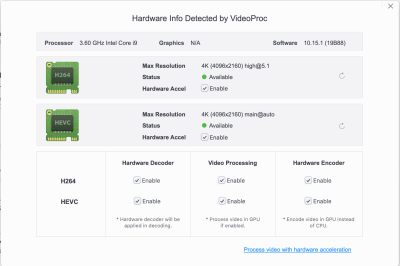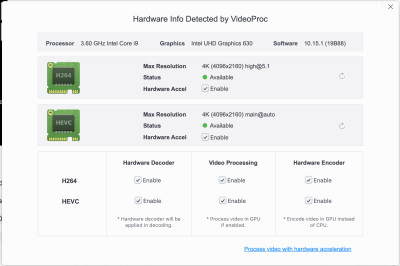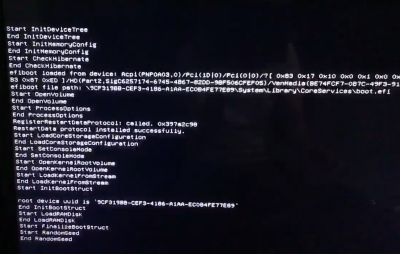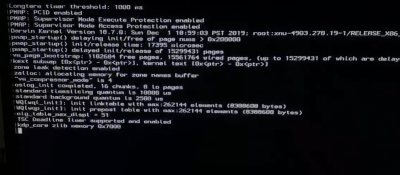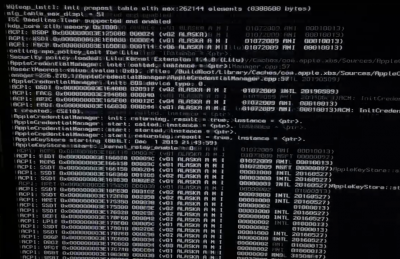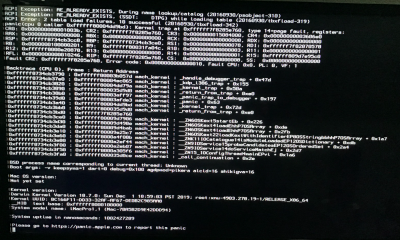Thanks for the great Guide(s).
After Resetting the Memory Map to pass the memory allocating errors at boot, it worked great. So, as a beta tester, I want to give you some feedback on what also worked for me:
It worked on BIOS version F8 & F9b. It also works on SSD EFI and a 64GB USB 3 flash disk.
With unlocked MSR (native NVRAM) it was possible to uncheck:
DevirtualiseMmio & DisableVariableWrite in the Booter section and
also uncheck AppleCpuPMCfgLock & AppleXcpmCfgLock in the Kernel section.
Disable Watchdog & LegacyEnable also unchecked.
Regarding the boot-args only slide=0 & agdpmod=pikera were used.
BTW, when using Clover with unlocked MSR, it was also possible to use AptioMemoryFix.efi alone and remove FwRuntimeServices, OcQuirks and EmuVariableUefi.
Of course, I don't know if this can work for everyone. But I just registered to say thank you, and share what I have found with everyone.