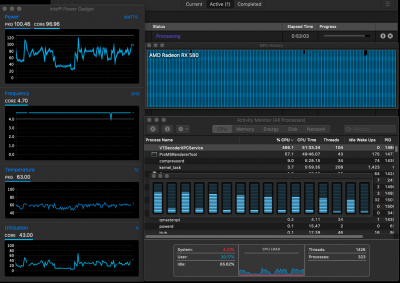- Joined
- Sep 10, 2012
- Messages
- 113
- Motherboard
- Gigabyte Z390 Designare
- CPU
- i9-9900KS
- Graphics
- RX Vega 64
Exactly, so this could be an issue for some (like me and @totototo), but my knowledge of DSDTs is nowhere near enough that I can figure this out on my ownThis DSDT is for macOS and may not work under Windows or Linux.