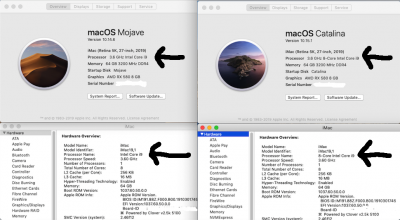[DEBUG] liquidctl.cli: running liquidctl v1.3.1 (homebrew; jonasmalacofilho/liquidctl/liquidctl 1.3.1)
[DEBUG] liquidctl.driver.usb: searching GenericHidBus (api=hid, drivers=[CommonSmartDeviceDriver, CorsairHidPsuDriver, KrakenTwoDriver, SeasonicEDriver, SmartDeviceDriver, SmartDeviceV2Driver])
[DEBUG] liquidctl.driver.usb: probing drivers for device 0x46d:0xc086
[DEBUG] liquidctl.driver.usb: probing drivers for device 0x46d:0xc086
[DEBUG] liquidctl.driver.usb: probing drivers for device 0x4d9:0x8009
[DEBUG] liquidctl.driver.usb: probing drivers for device 0x4d9:0x8009
[DEBUG] liquidctl.driver.usb: probing drivers for device 0x4d9:0x8009
[DEBUG] liquidctl.driver.usb: probing drivers for device 0x4d9:0x8009
[DEBUG] liquidctl.driver.usb: probing drivers for device 0x46d:0xc539
[DEBUG] liquidctl.driver.usb: probing drivers for device 0x46d:0xc539
[DEBUG] liquidctl.driver.usb: probing drivers for device 0x46d:0xc539
[DEBUG] liquidctl.driver.usb: probing drivers for device 0x46d:0xa66
[DEBUG] liquidctl.driver.usb: probing drivers for device 0x1e71:0x170e
[DEBUG] liquidctl.driver.usb: instanced driver for NZXT Kraken X (X42, X52, X62 or X72)
[DEBUG] liquidctl.driver.usb: probing drivers for device 0x1e71:0x2006
[DEBUG] liquidctl.driver.usb: instanced driver for NZXT Smart Device V2 (experimental)
[DEBUG] liquidctl.driver.usb: searching PyUsbBus (drivers=[AsetekDriver, CommonAsetekDriver, CorsairAsetekDriver, LegacyAsetekDriver])
[DEBUG] liquidctl.driver.usb: probing drivers for device 0x46d:0xc539
[DEBUG] liquidctl.driver.usb: probing drivers for device 0x4d9:0x8009
[DEBUG] liquidctl.driver.usb: probing drivers for device 0x1e71:0x170e
[DEBUG] liquidctl.driver.usb: probing drivers for device 0x46d:0xa66
[DEBUG] liquidctl.driver.usb: probing drivers for device 0xbda:0x411
[DEBUG] liquidctl.driver.usb: probing drivers for device 0x1e71:0x2006
[DEBUG] liquidctl.driver.usb: probing drivers for device 0xbda:0x5411
[DEBUG] liquidctl.driver.usb: probing drivers for device 0x46d:0xc086
[DEBUG] liquidctl.driver.usb: probing drivers for device 0x5e3:0x608
[DEBUG] liquidctl.driver.usb: probing drivers for device 0x5e3:0x608
[DEBUG] liquidctl.cli: device: NZXT Smart Device V2 (experimental)
[DEBUG] liquidctl.driver.nzxt_smart_device: write 60 02 01 e8 03 01 e8 03 (and 56 padding bytes)
[DEBUG] liquidctl.driver.nzxt_smart_device: write 60 03 (and 62 padding bytes)
[DEBUG] liquidctl.driver.nzxt_smart_device: write 10 01 (and 62 padding bytes)
[DEBUG] liquidctl.driver.nzxt_smart_device: write 20 03 (and 62 padding bytes)
[DEBUG] liquidctl.driver.nzxt_smart_device: received 11 01 20 00 47 00 08 51 56 53 34 37 34 20 06 20 01 01 05 00 00 00 00 00 00 00 00 00 00 00 00 00 00 00 00 00 00 00 00 00 00 00 00 00 00 00 00 00 00 00 00 00 00 00 00 00 00 00 00 00 00 00 00 00
[DEBUG] liquidctl.driver.nzxt_smart_device: received 61 03 20 00 47 00 08 51 56 53 34 37 34 20 03 00 02 02 00 00 00 00 00 00 00 00 00 00 00 00 00 00 00 00 00 00 00 00 00 00 00 00 00 00 00 00 00 00 00 00 00 00 00 00 00 00 00 00 00 00 00 00 00 00
[DEBUG] liquidctl.driver.nzxt_smart_device: received 21 03 20 00 47 00 08 51 56 53 34 37 34 20 02 04 04 00 00 00 00 0c 0b 00 00 00 00 00 00 00 00 00 00 00 00 00 00 00 00 00 00 00 00 00 00 00 00 00 00 00 00 00 00 00 00 00 00 00 00 00 00 00 00 00
NZXT Smart Device V2 (experimental)
├── Firmware version 1.5.0
├── LED 1 accessory 1 HUE 2 LED Strip 300 mm
├── LED 1 accessory 2 HUE 2 LED Strip 300 mm
├── LED 2 accessory 1 AER RGB 2 140 mm
└── LED 2 accessory 2 AER RGB 2 120 mm