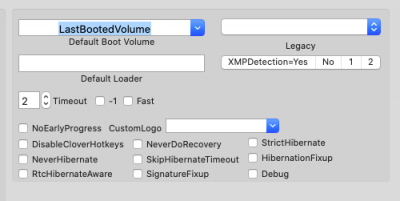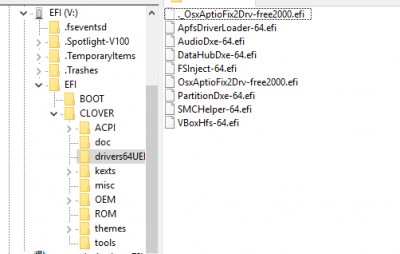CaseySJ
Moderator
- Joined
- Nov 11, 2018
- Messages
- 22,187
- Motherboard
- Asus ProArt Z690-Creator
- CPU
- i7-12700K
- Graphics
- RX 6800 XT
- Mac
- Classic Mac
- Mobile Phone
There might be something important I need to address in the Catalina Mini-Guide so let me ask some very specific questions:@CaseySJ I wanted to give the fresh Catalina Install another chance since I got it running via the upgrade path the other day. Meanwhile I tried everything to get it up and running from the mini guide but I am repeatedly stuck with the gioscreenlockstate 3 when running the clover bootloader for the first time to get into the catalina installer. I stick 100% to your guide and have a totally stripped down system. So F8 Bios with all settings accordingly and the files you provide in the attachement to the mini guide post. Possible Hardware difference is 9700K vs 9900K and my Samsung M2. I got an EVO 970 Plus (with latest Firmware) and an ) 970 EVO (tried both). HDMI is running from rear IO into 32" BenQ.
When I switch to the very basic config.plist from your initial Mojave install guide its running fine and I can boot into the installer. I then use FAKE SMC and the 2000free version with the catalina USB Installer...
Not sure whether i can complete the install but at least I can boot into the installerSystem was installed after approx 15min in total. Catalina up and running with iGPU. Now I need to take care of post install and the GPU.
Lets elaborate
- With the config-Internal-GPU.plist file in the Catalina Mini-Guide, the Catalina installer was not able to start up fully? It got hung up shortly after gIOScreenLockState?
- With the config.plist created by UniBeast and subsequently modified by following the various spoilers in Post #1, the Catalina installer was successfully able to start?
- Open the config.plist you created from the Catalina Mini-Guide (not from Mojave) and just make one change:
- Clover Configurator --> Graphics --> Inject Intel --> check this ON.
- Then save the config.plist into CLOVER folder of Catalina USB install disk (in the EFI partition).
- Boot from the USB install disk.
- Does the Catalina installer start up fully?
- Don't worry, the installer will not make any changes to your installed system.
- If the installer starts up, just go to Apple menu and click Restart.