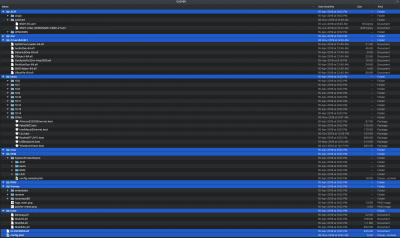- Joined
- Aug 1, 2019
- Messages
- 113
- Motherboard
- Gigabyte Z390 Designare
- CPU
- i9-9900K
- Graphics
- Radeon VII
I reported in an earlier post that I'm running with shiki 144 without any issues. It seemed to improve the balance of iGPU/dGPU use within FCP for me. No other DRM issues were changed when going from 32.Movie trailers are not DRM protected. In my case with iMac19,1 and iGPU enabled, Apple TV+ movies do not play unless I use both shikigva and shiki-id with WEG 1.3.4. I'm hoping that WEG 1.3.5 fixes the underlying issues for most users, but I haven't yet experimented with it. May have to add that to my (ever growing) to-do list for the weekend.