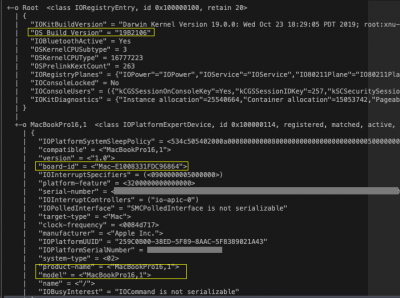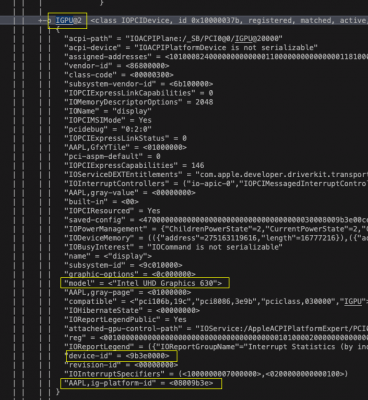CaseySJ
Moderator
- Joined
- Nov 11, 2018
- Messages
- 22,196
- Motherboard
- Asus ProArt Z690-Creator
- CPU
- i7-12700K
- Graphics
- RX 6800 XT
- Mac
- Classic Mac
- Mobile Phone
Please backup the CLOVER folder in the EFI partition of your Catalina SSD and try the attached version. It should, of course, be copied inside the EFI folder in the EFI partition.Hi! Sorry that folder I made myself I remember. I thought that's where they should go. Here is the terminal screenshot:
Some of the fixes made:
- VirtualSmc.efi was missing from drivers64UEFI.
- Lilu and WhateverGreen were old versions. You were using WhateverGreen 1.3.3, but Catalina 10.15.1 requires 1.3.4.
- Enabled some checkboxes in ACPI section of Clover Configurator.